Appearance
YouTube Video
You can also select a Youtube video.
Go to your course ➝ your Section ➝ add a new building block ➝ (All modules) ➝ Audio or Video ➝ YouTube
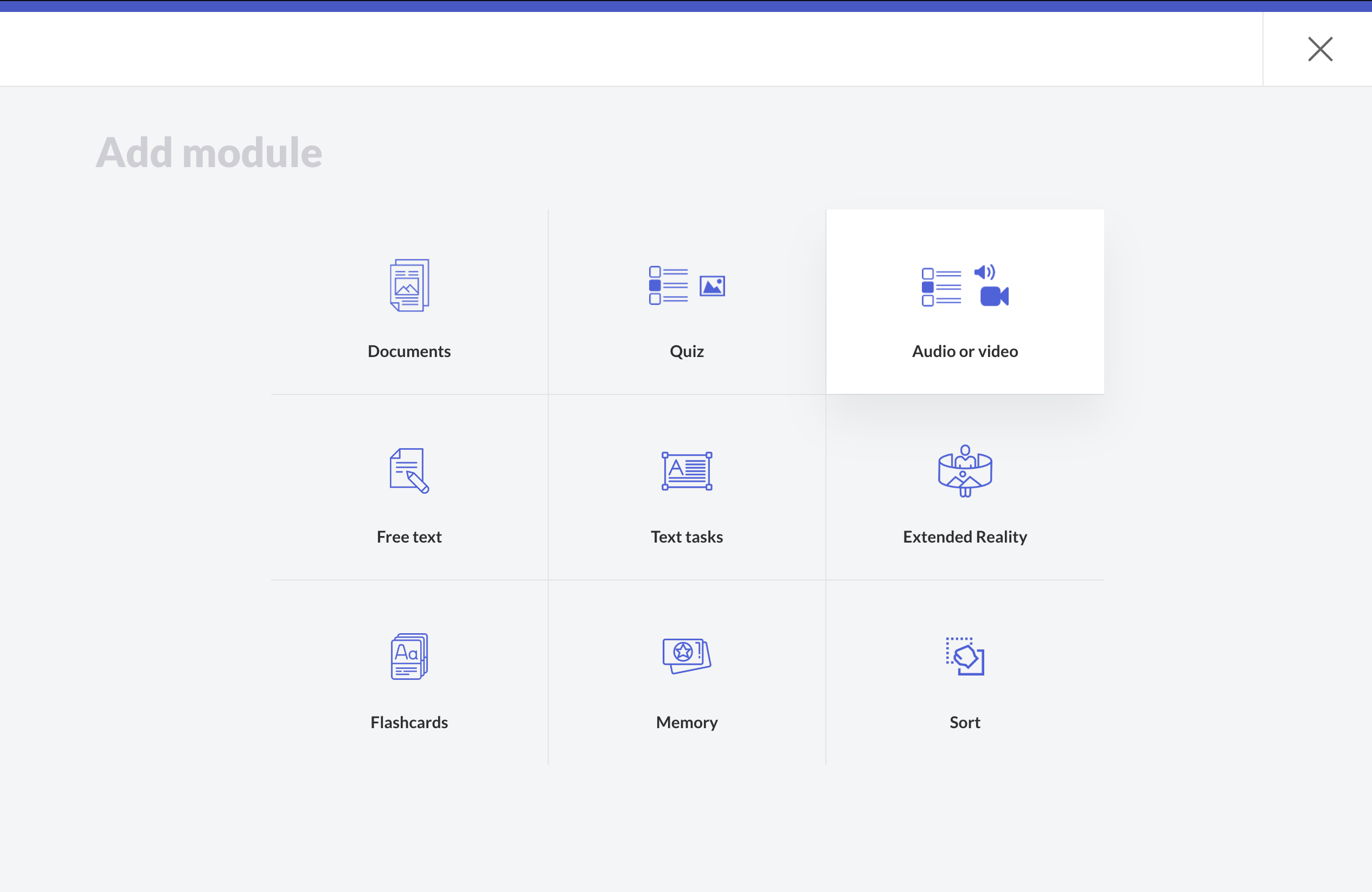
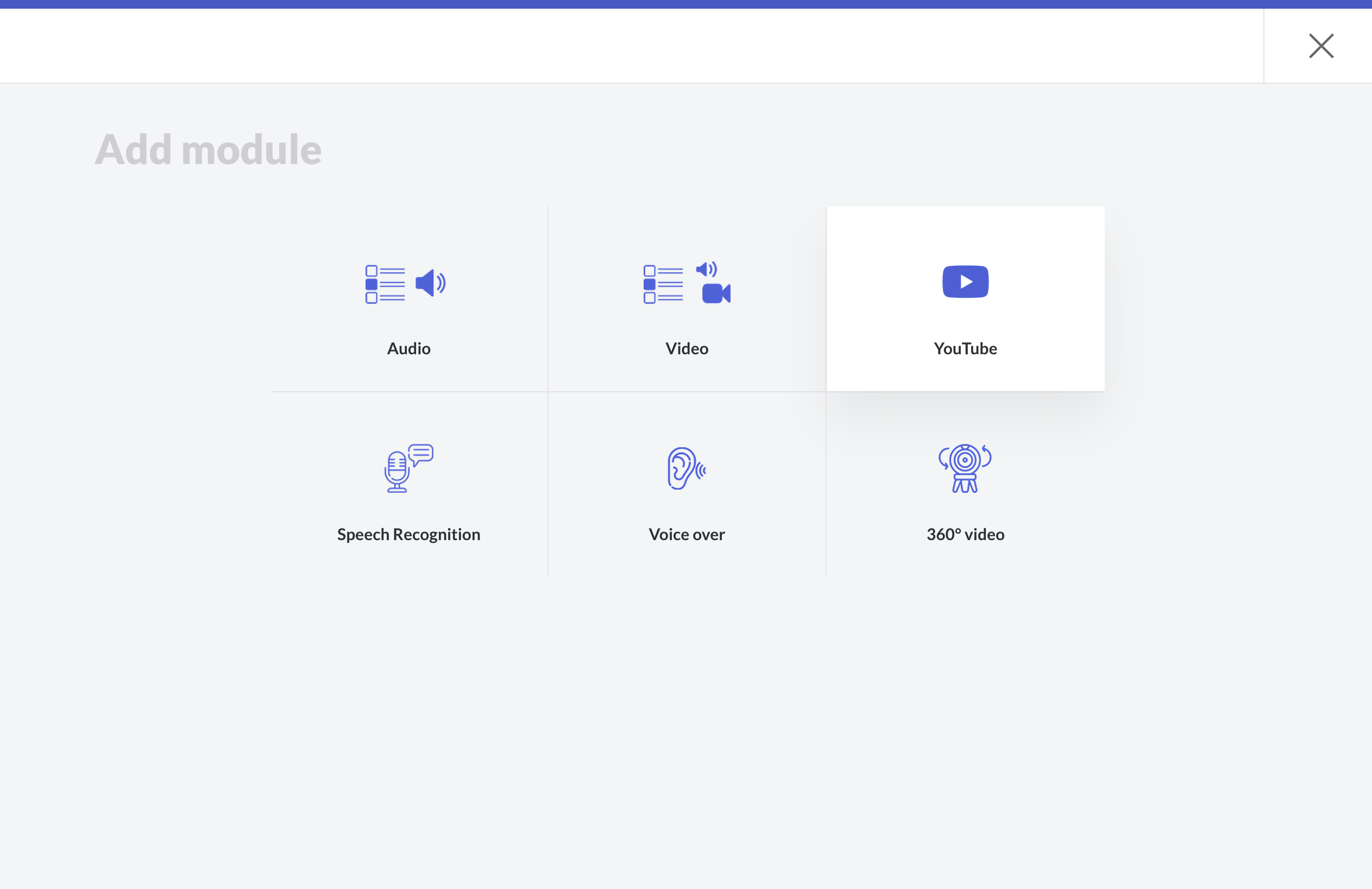
You just need then to insert your YouTube URL (not the embed code).
DANGER
Please do not insert YouTube videos from other channels where you have not asked the owner for permission. It is not guaranteed that they will still be there after a while. This can frustrate your users if a video is removed and you don't know about it. Also, you can get copyright issues with the video owner if you use other YouTube videos commercially.