Appearance
Foils and Slides
Use foils to explain something to your audience.
Go to your course ➝ your Section ➝ add a new building block ➝ (All modules) ➝ Documents ➝ Foil ➝ Select Slides
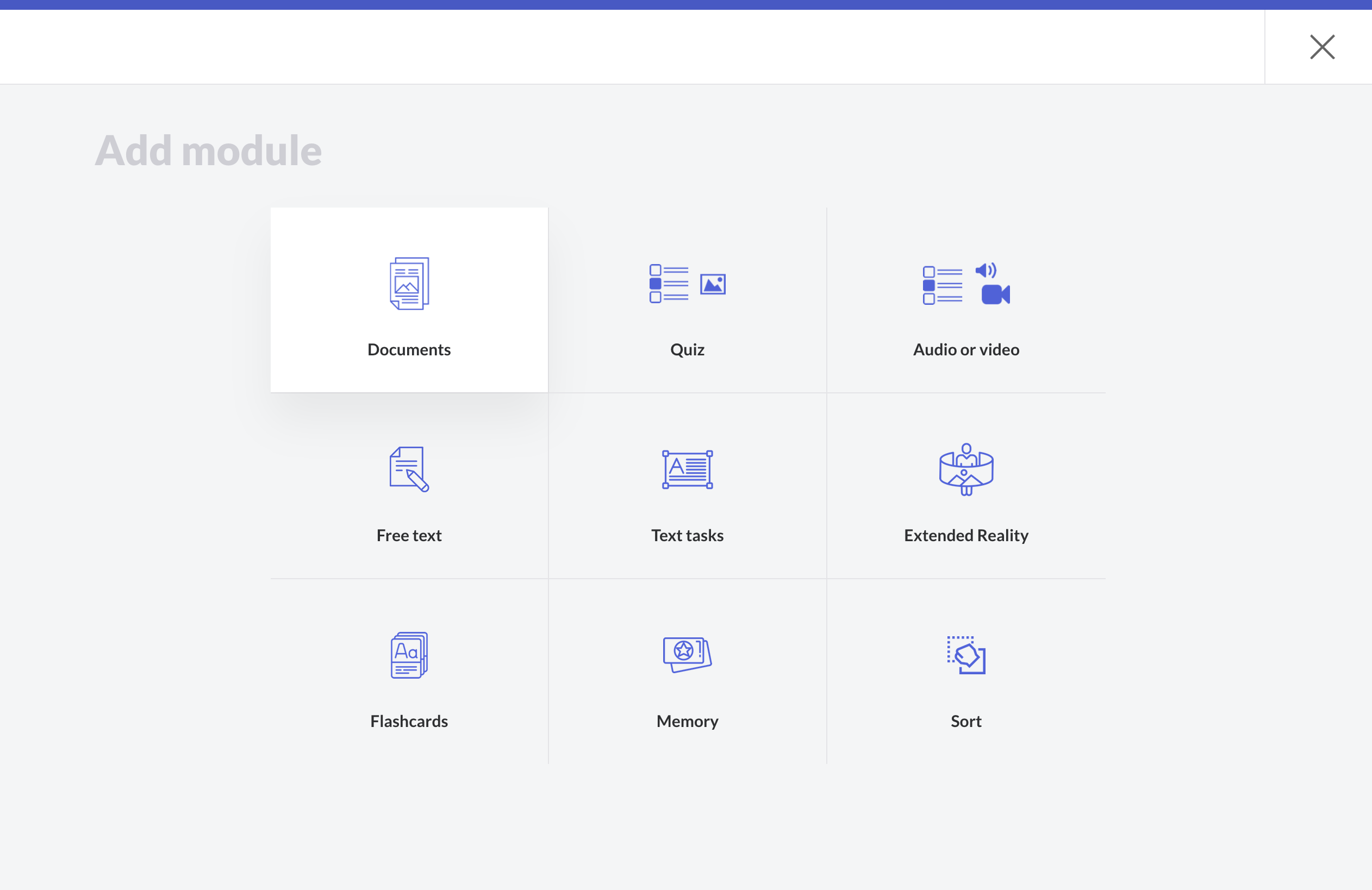
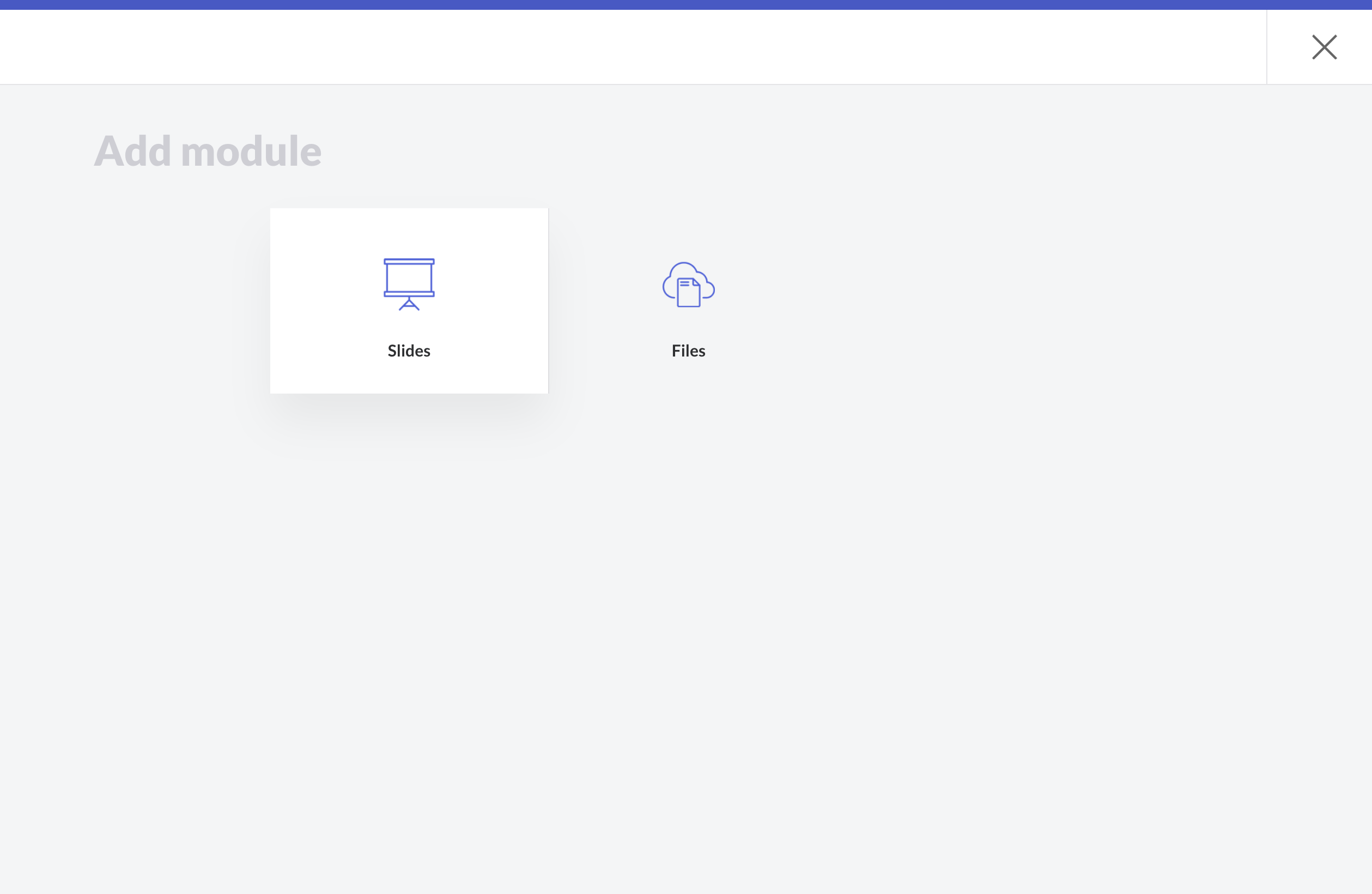
- Add your images by clicking the edit icon and hovering the mouse over the created slide.
- Enter the title of your slide.
TIP
Exciting learning is not just about slides. It's also less work for you as a tutor to simply export PowerPoint slides and paste them. Try being creative with other modules. This is about mixing interesting modules to create an exciting learning system.
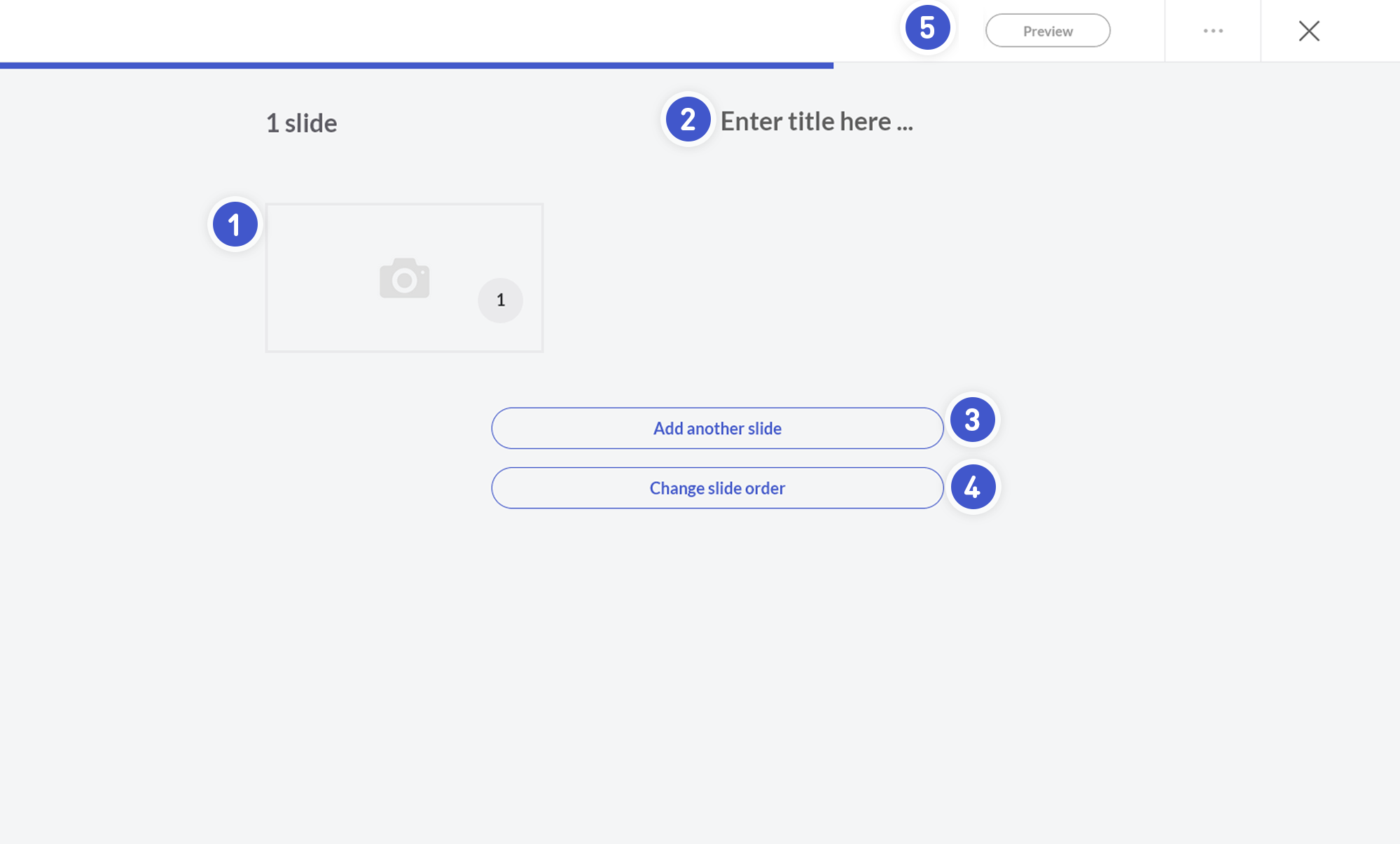
- Click to Add another slide to add a new slide.
- You can change the order of the slides here.
- You can preview your slides with this button.
Import Microsoft PowerPoint or Apple Keynote Slides
To use PowerPoint slides, you need to export them as images, which you can then add as slides in this module.
Microsoft PowerPoint: How to export high-resolution (high-dpi) slides from PowerPoint
Apple Keynote: Export to PowerPoint or another file format in Keynote on Mac