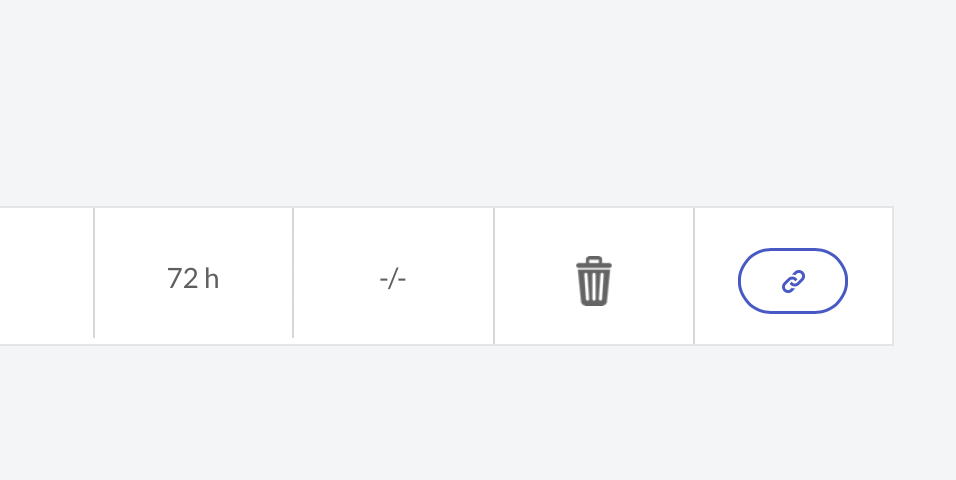Appearance
Invite participants or learners to your course
Once you have completed your course and made it publicly available, it is very easy to invite participants.
Go to your course in the campus management system and click on Manage course participants
Click the Invite participants button in the upper right corner to create an invitation link. You can then set various restrictions for the link.
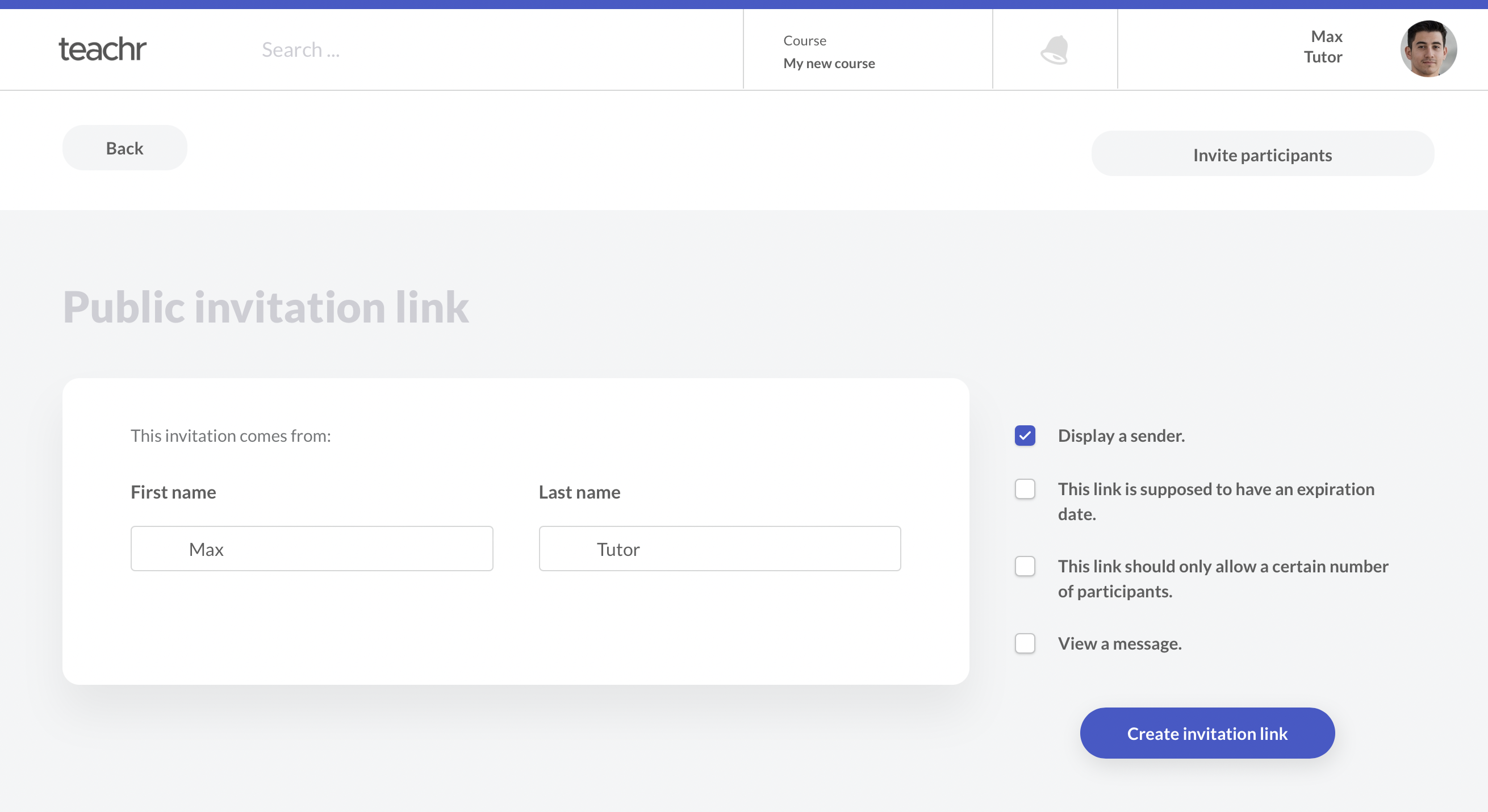
You can revoke an invitation link by simply deleting it with the trash icon. You can also find all the invitation links you created here.