Appearance
Quiz
User can add multiple quizzes to the course to make it more fun.
Go to your course ➝ your Section ➝ add a new building block ➝ (All modules) ➝ Quiz
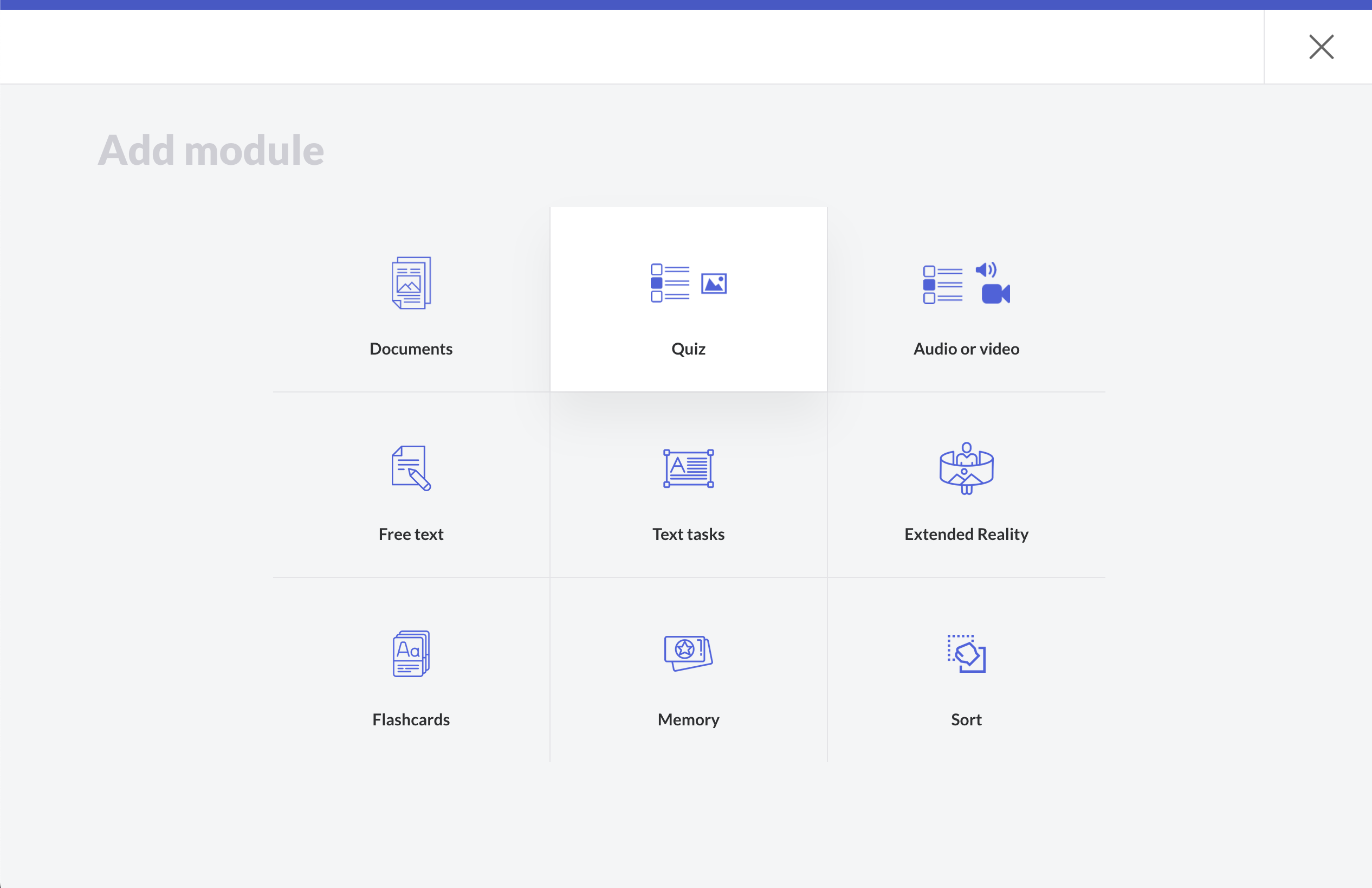
You can create your own quiz very easy. Just click the plus icon or add a new quiz.
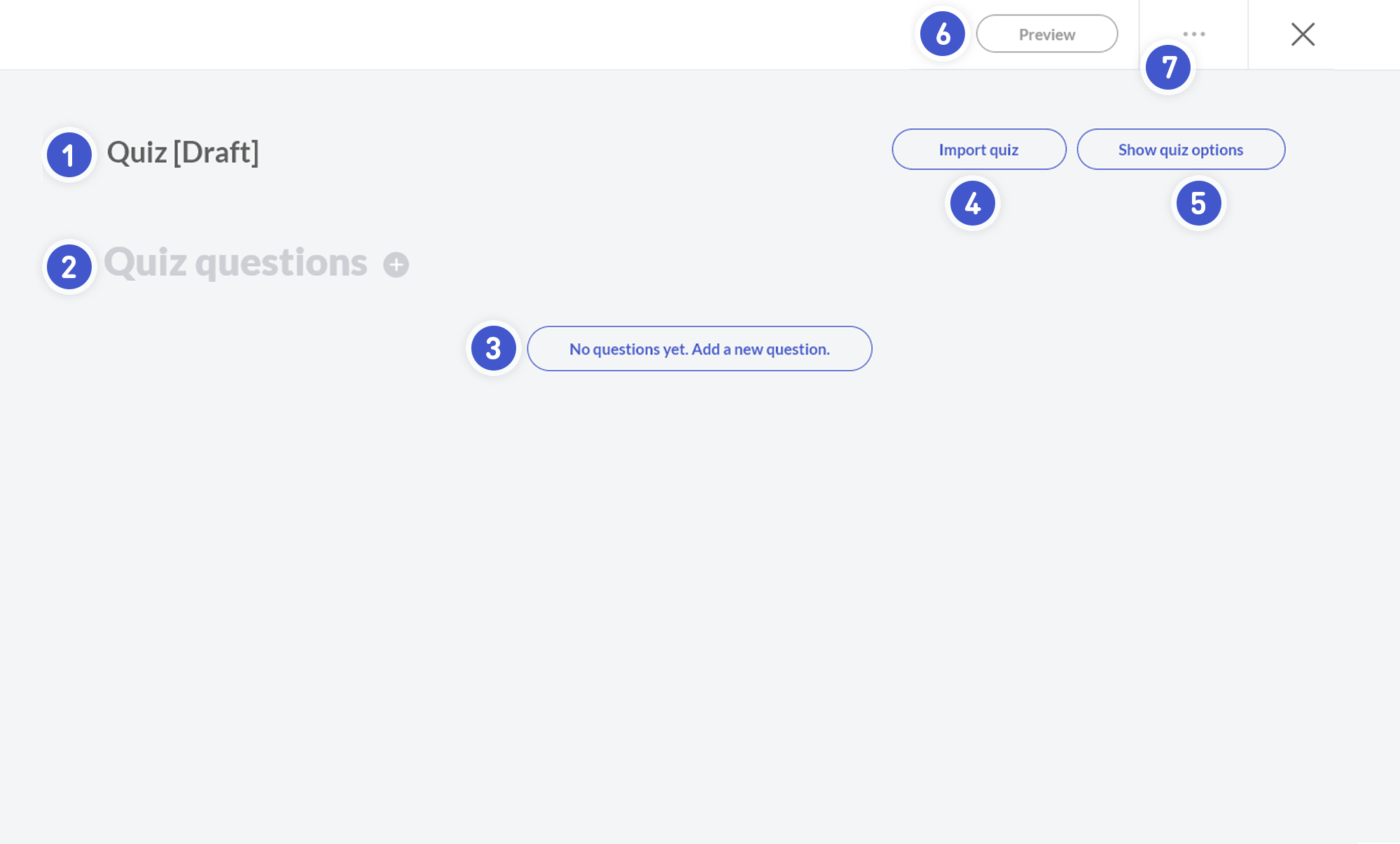
- Give your quiz a name.
- Add quiz questions → click the + button.
- User can also add questions using this button.
- You can also import a quiz.
- In the quiz options you can make some useful settings, e.g. the quiz time or a percentage selection of quiz questions.
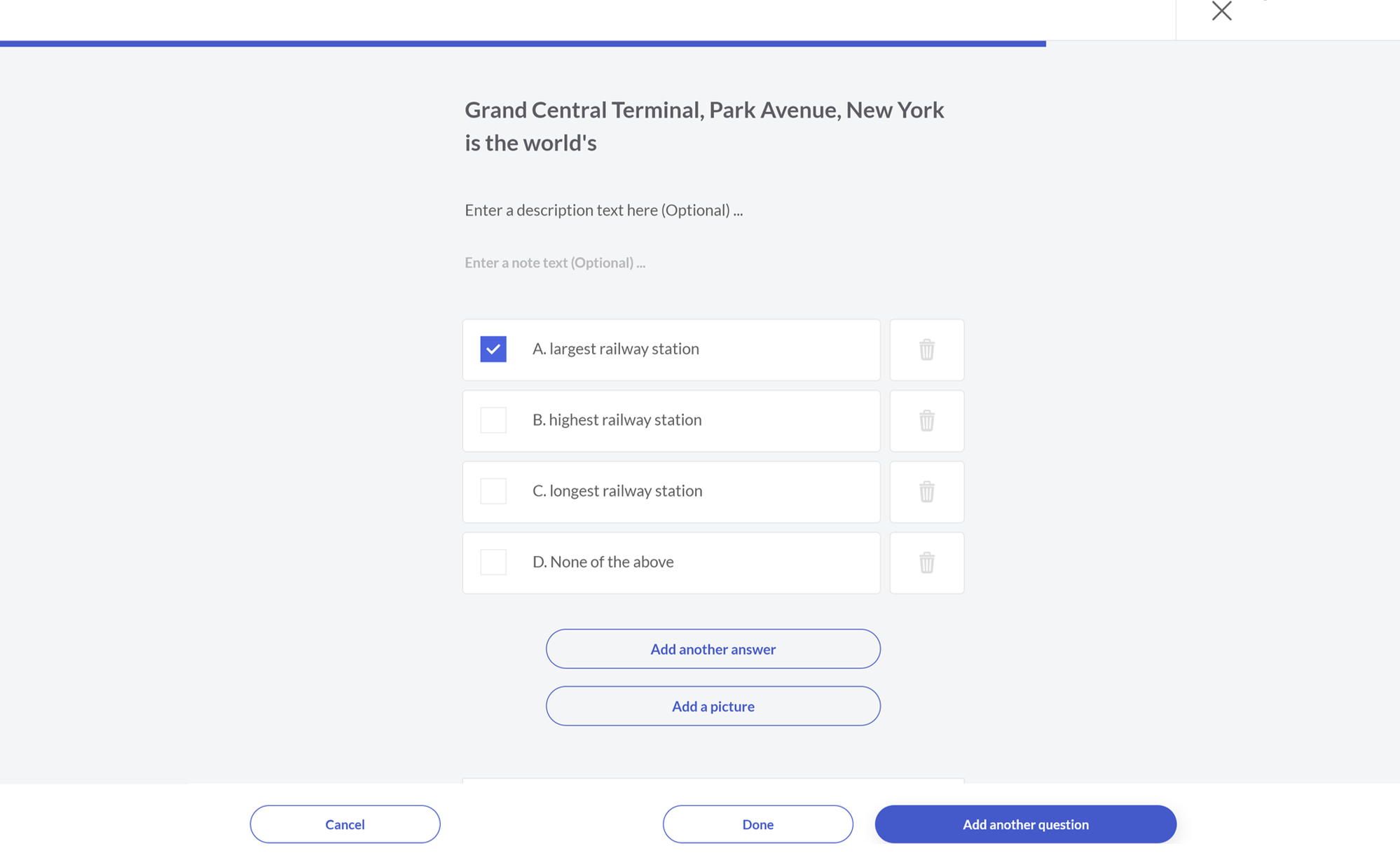
TIP
Do not try to make the quiz too difficult for the users. You want them to learn while having fun.