Appearance
References, citations and footnotes
When you read a book or an article, you may come across small numbers at the end of some sentences. These numbers usually appear as superscripts and correspond to the numbers at the bottom of the page, next to which are other necessary and supplementary information. Sometimes these are citations, but sometimes they are just additional notes on the subject. They may also be used due to copyright restrictions.
These citations and explanations are called "footnotes" (because they appear in the footer of the page).
Each building block in teachr allows you to add these quotes and footnotes, which appear as clickable text bubbles at the bottom left of each module.
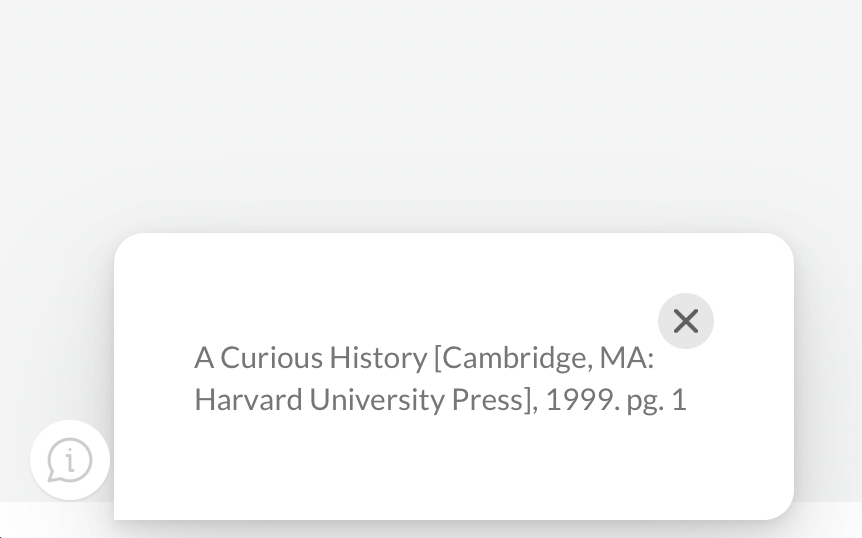
To add them, you click on the edit menu of each building block in your campus management system on the [ ... ] menu button, which then opens a sidebar with a textfield for citations and footnotes. You can insert your citations or footnotes in here.
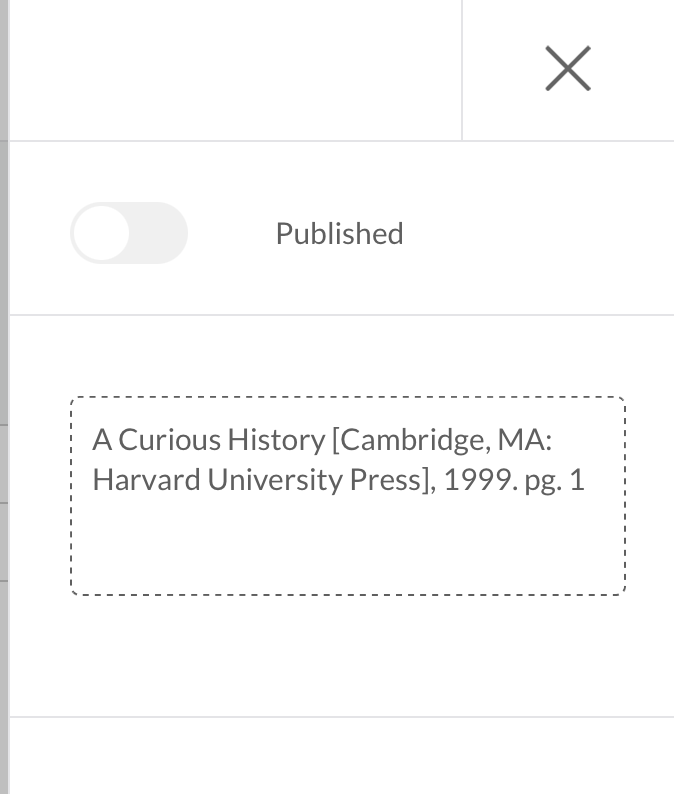
TIP
You can also use the footnote function to reference copyrighted material that you have used in the course or module. Be sure to always cite copyrighted material correctly. Even academic citations should be correct displayed when you use them. Useful sources and citations can help you gain the trust of your learners.