Appearance
Chat Dialog
You can use this chat dialog feature to explain different learning content while someone is talking to the participant like in a messenger.
Go to your course ➝ your Section ➝ add a new building block ➝ (All modules) ➝ Audio or Video ➝ Chat Dialog
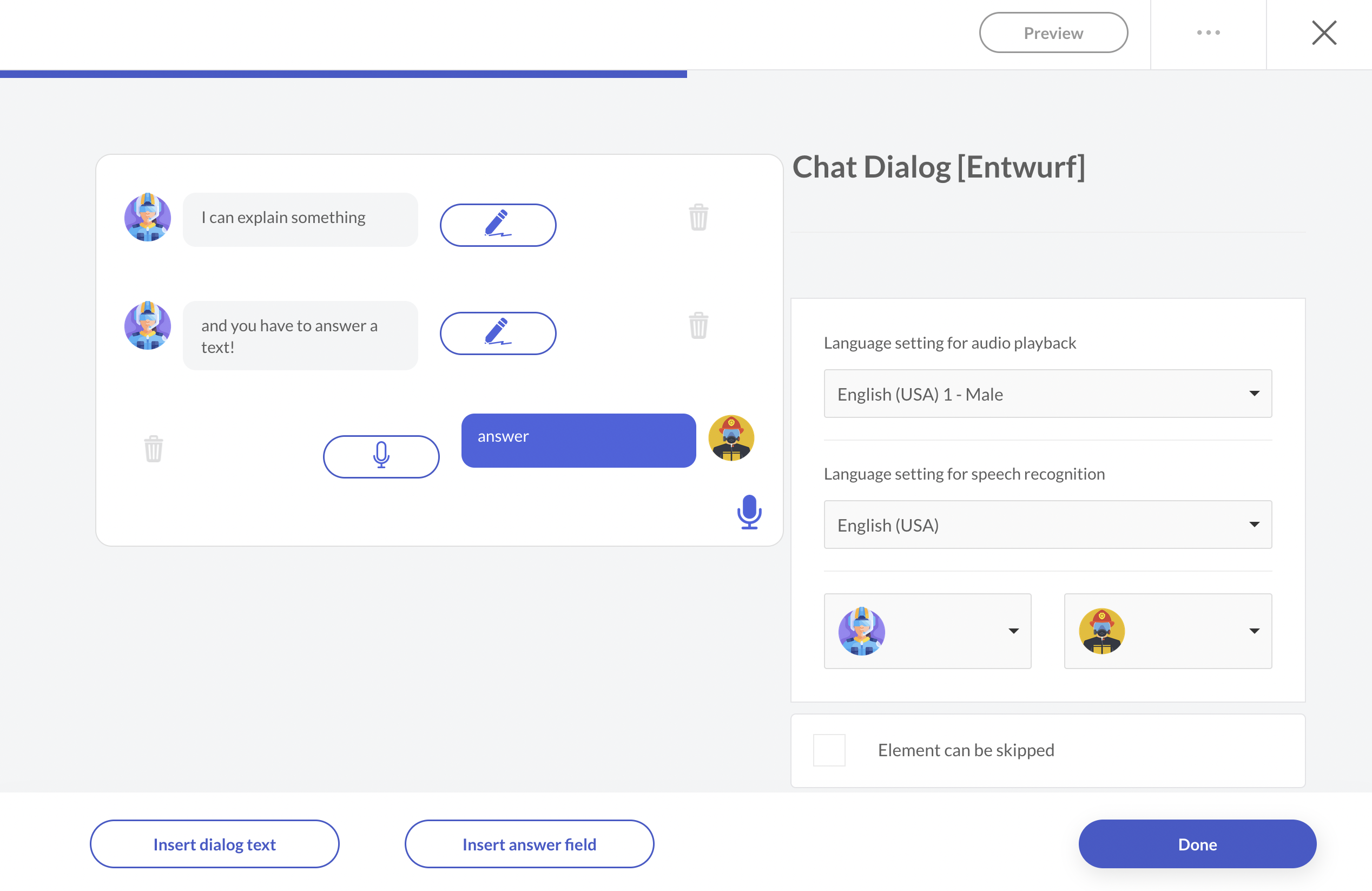
Between a chat dialog there are images, texts or voice messages that you can use. Click on the pencil button to switch between the types of messenger communication. Through these functions it is possible that the written text can also be recognized by the speech recognition system. So a user has to speak the answer.
Your text can also be spoken by an AI (as an audioplayback), so it feels like the user is receiving a voice message.
This can also be useful for listening tasks.
WARNING
Do not use long sentences as an answer. A few words, better one word, are still not so complicated that the user will still have fun with this task.
DANGER
If the user's microphone is blocked or disabled by your web browser, the user must enable these tools to use the speech recognition module. You should make this module skippable so that the user does not get stuck in this module.