Appearance
Preview a course
To preview a course you just click on "Course preview" in the course main page.
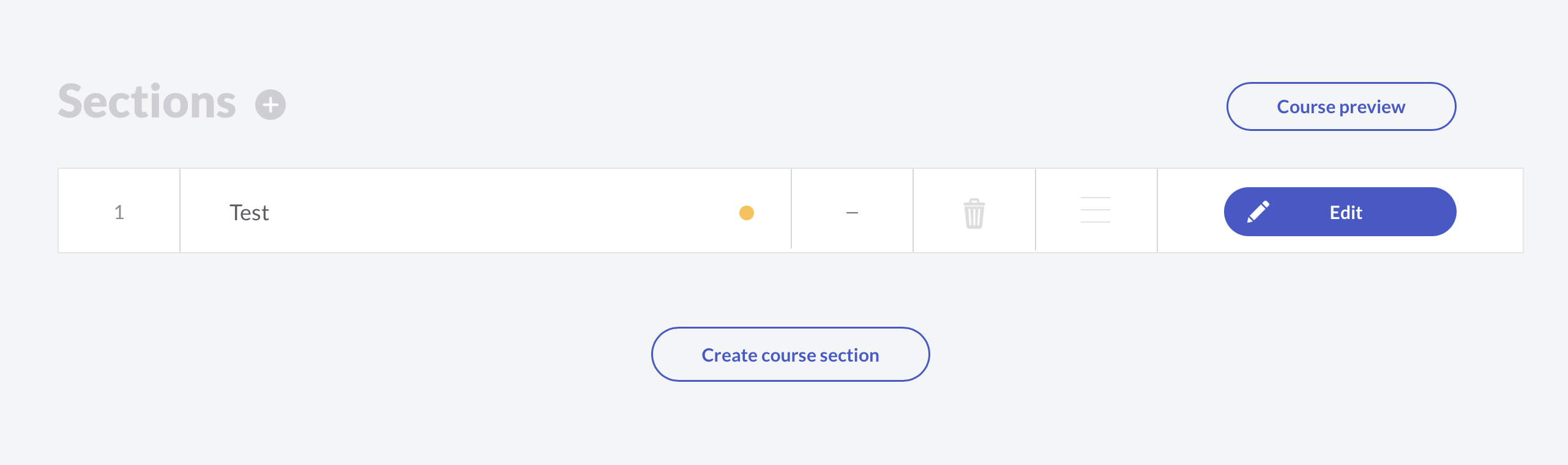
If you want to just preview a specific building block or element you will find the preview button in each building block on the top right.
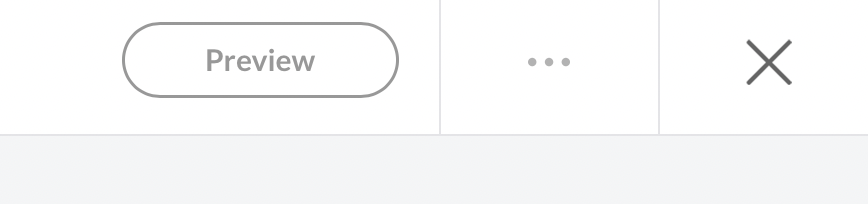
WARNING
Please note: teachr is a live system. This means that editing of modules, sections or course settings is immediately visible for course participants and learners. When a course is published, the preview function refers to the live version of the course and their building blocks.