Appearance
Sort
The sort element is useful for remembering sequences and procedures.
Go to your course ➝ your Section ➝ add a new building block ➝ (All modules) ➝ Sort
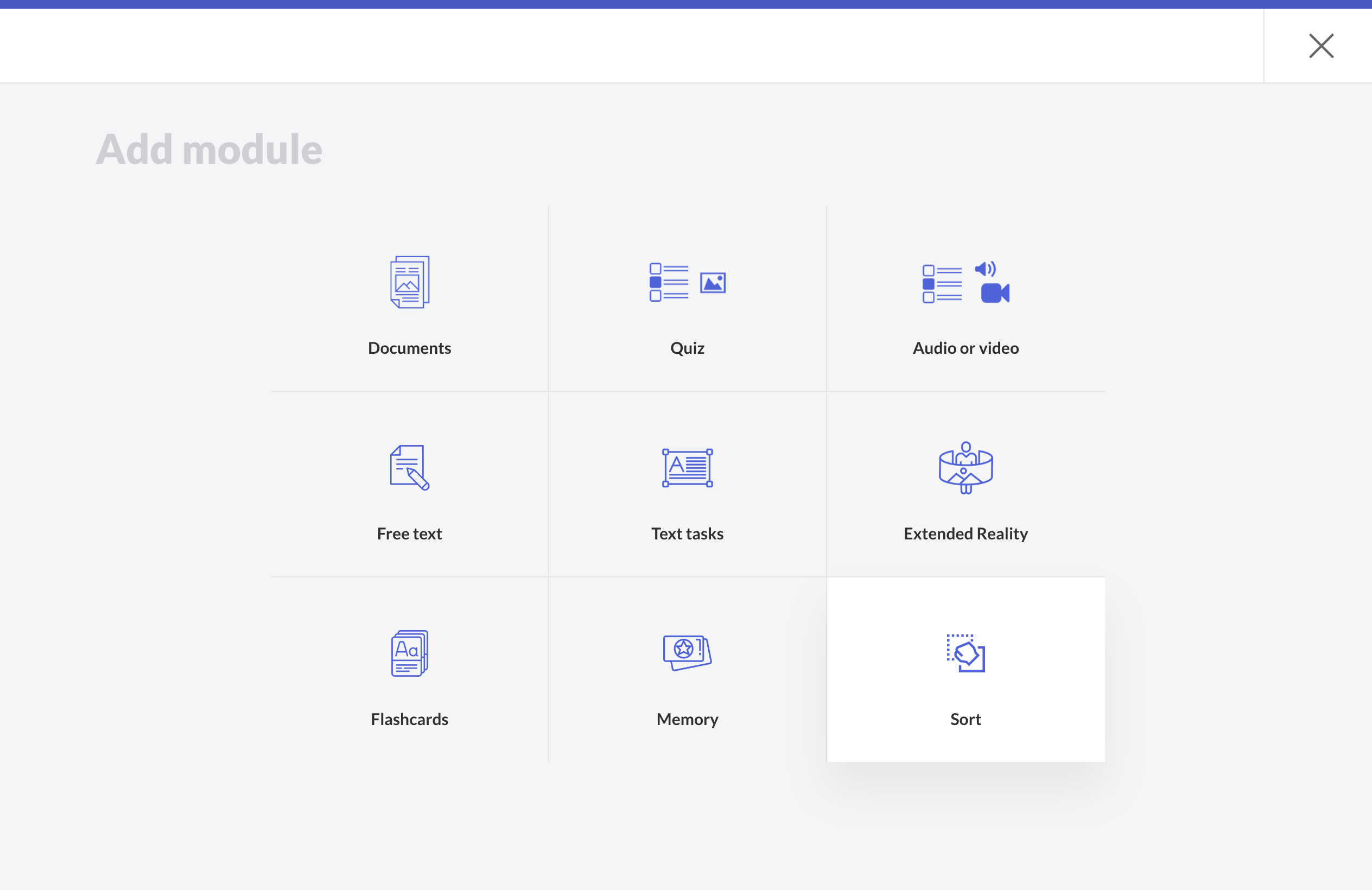
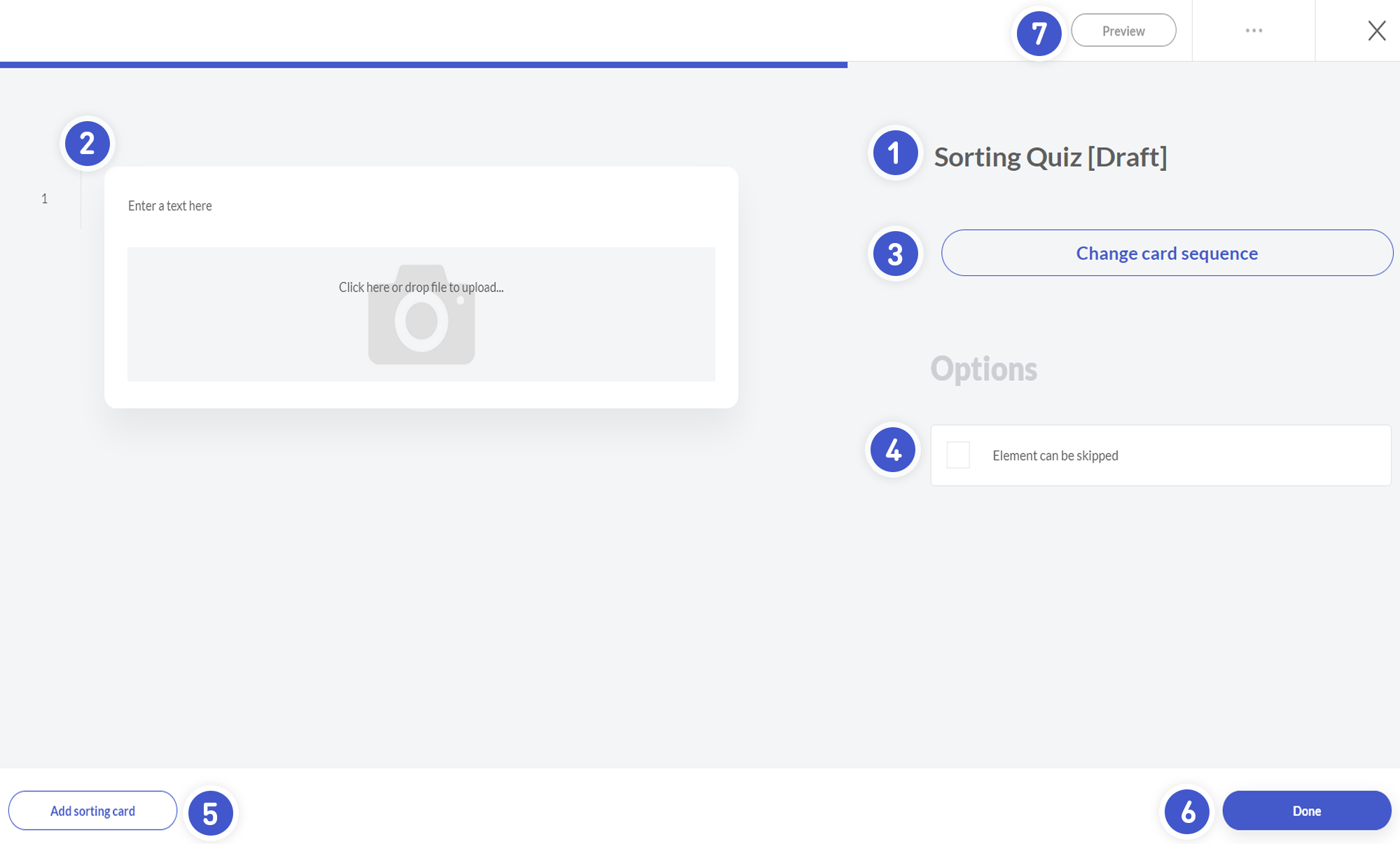
- Enter the name of your sorting quiz.
- The order of the sorting quiz is as it is shown here. Add some elements here.
- You can order the sequence by clicking on Change card sequence.
- You can let the user skip the quiz by checking Element can be skipped.
- Add more cards by clicking here.
- If everything looks good, click on Done.
- Click on preview to try it out.