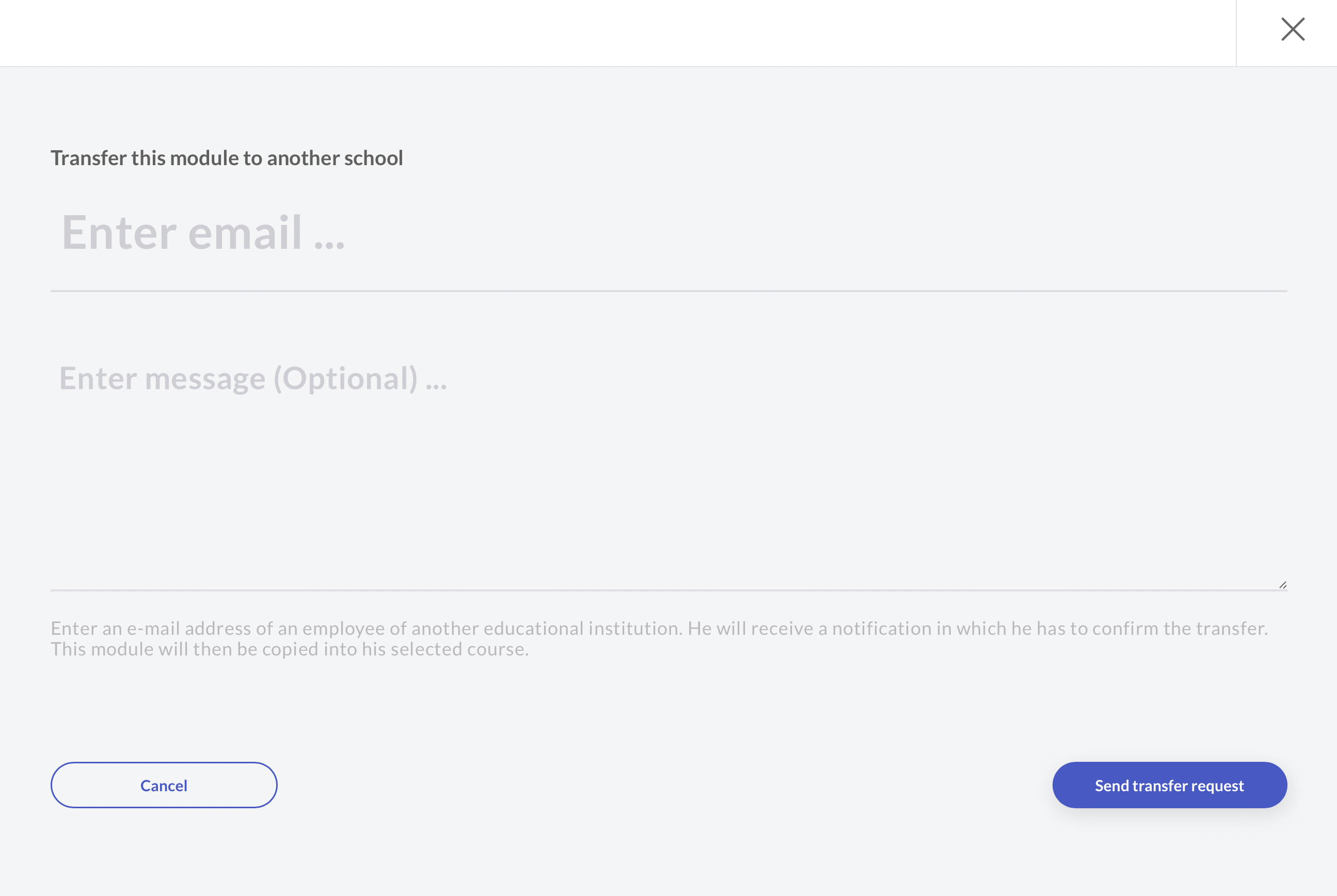Appearance
Transfer building blocks
The transfer of a module is possible for specific learning content. This allows you to share your created content with other virtual campuses.
For example, a tutor friend also wants to share your created content with his learners or students. Then you can initiate a transfer to the virtual campus.
Transfer is equivalent to duplicating the module. So you only need to:
- Click the upper right button "Move" in the course area.
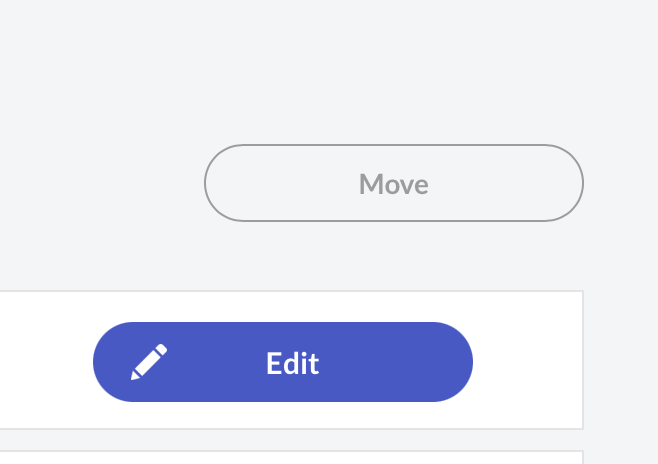
- Click on the transfer icon.

- Enter an e-mail address of an employee, teacher, staff of another educational institution and click on "Send transfer request".
The user will receive a notification in which he has to confirm the transfer. This module will then be copied into his selected course.