Appearance
Memory game
This is a good option for varied learning of a topic with different learning blocks. Memory game is a playful way to learn with a bit of fun.
Go to your course ➝ your Section ➝ add a new building block ➝ (All modules) ➝ Memory
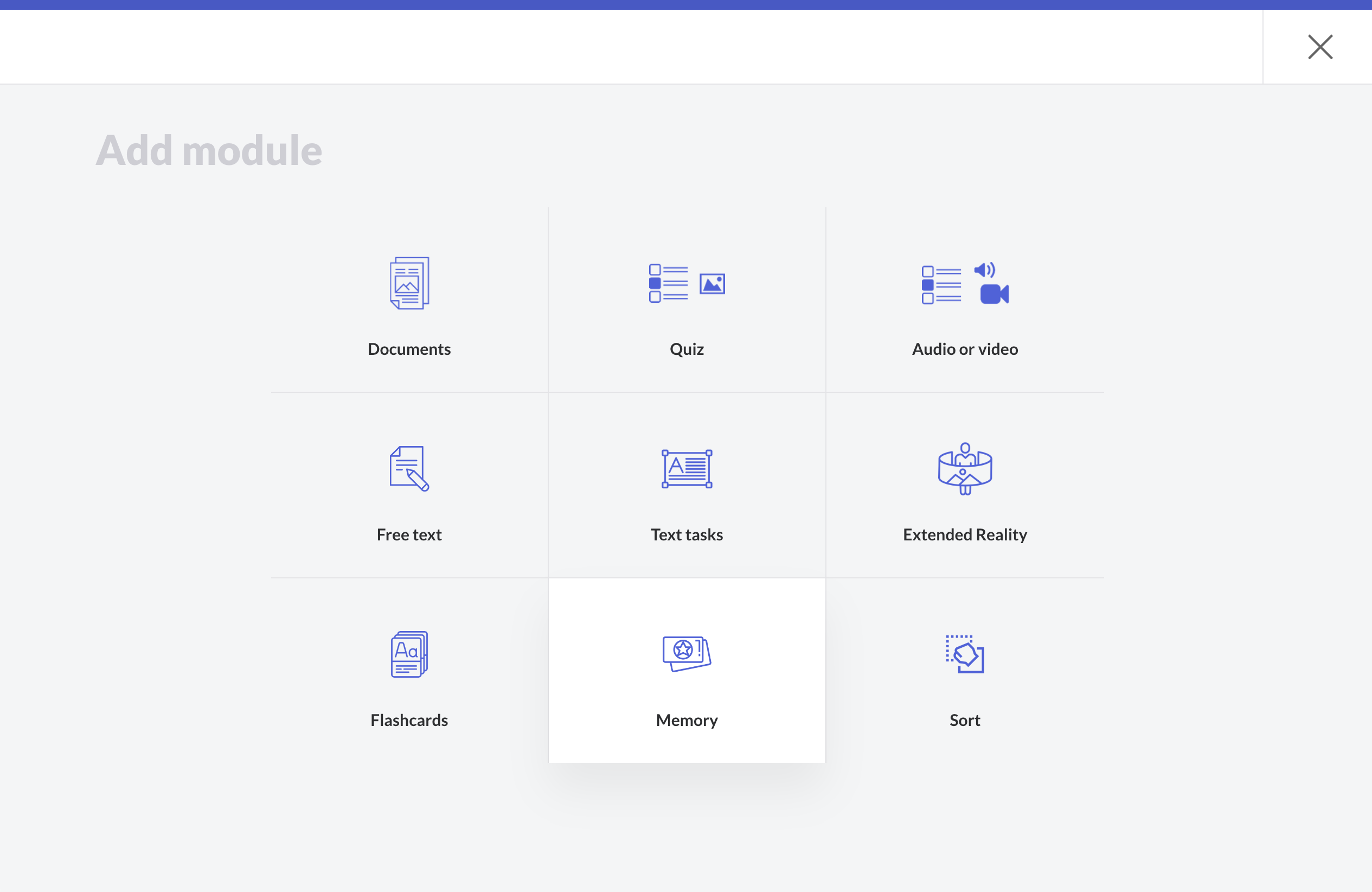
Adding them is simple.
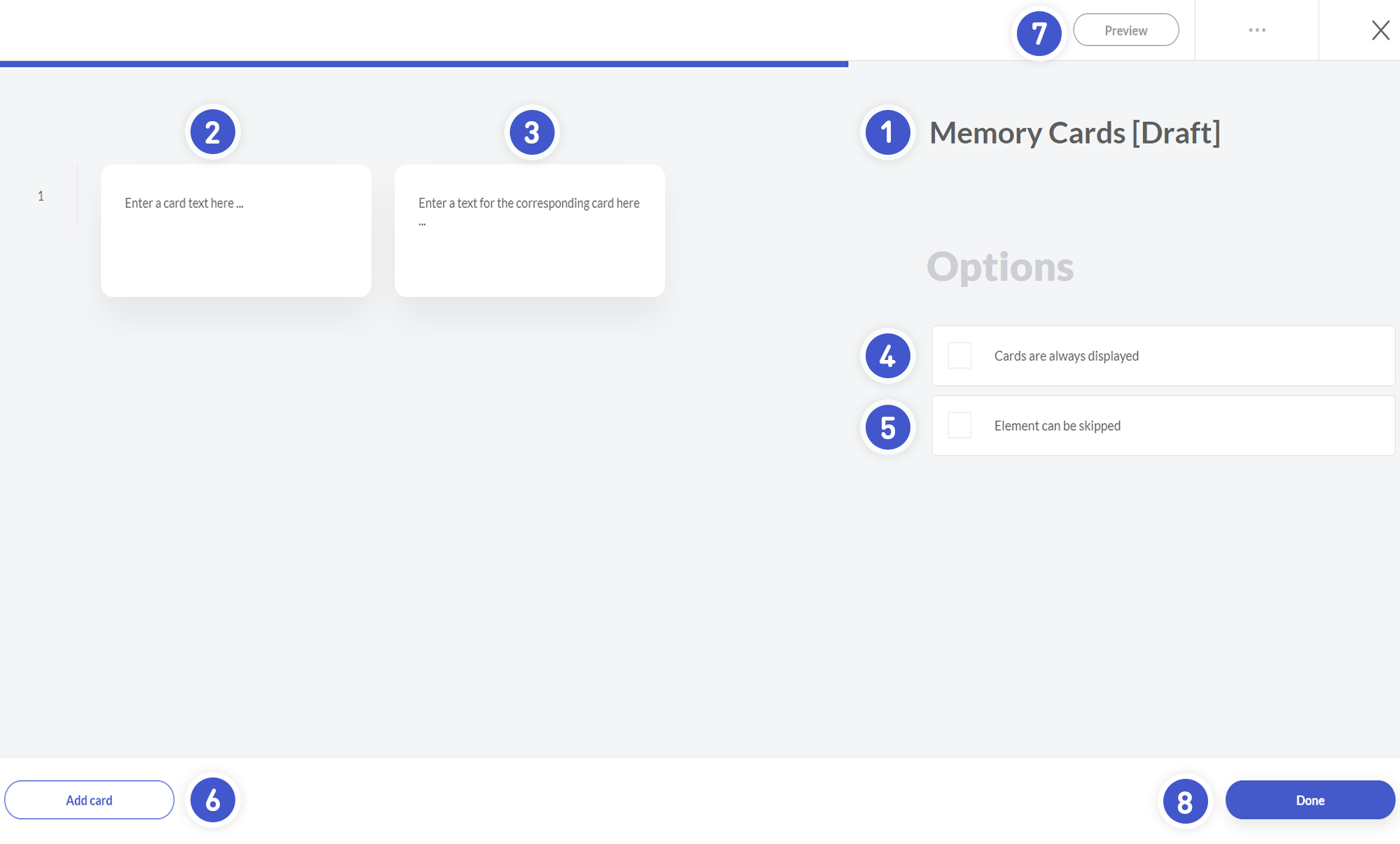
- Enter a title for your building block.
- Click Enter a text for a pair of cards here.
- Click here to enter a text for the corresponding card.
- Activate or deactivate the checkbox to show or hide the cards.
- Check or uncheck the box to allow the user to skip this building block.
- Click to add more memory cards.
- Click Preview to play a round.
- If you are satisfied, click Done to save it to your course.