Appearance
teachr Single Sign-On (SSO)
With teachr you only need one account for everything. Simple as that.
- If you want to enroll in a course, you can register with one account.
- You have simultaneosly access to all courses of the enrolled virtual campus.
- You can buy other courses or enroll in other free of charge courses of the same virtual campus.
- Or if you want, in courses of other virtual campuses or from other tutors.
Change my virtual campus
You will have access to this virtual campus in your same account.
- Find the select bar
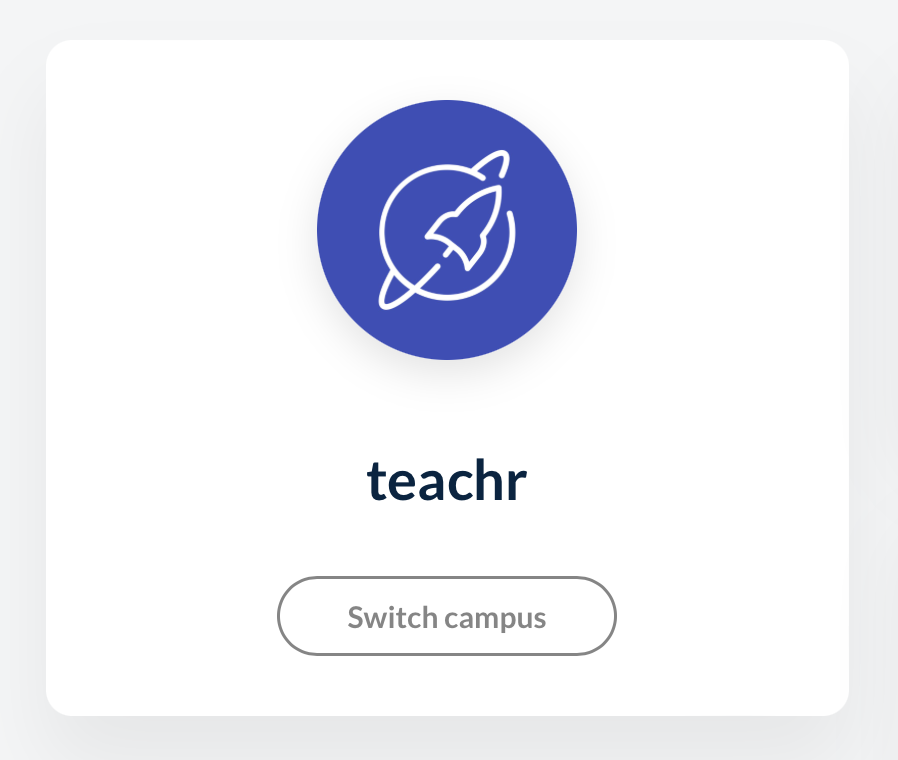
2. Select the virtual campus.
Your teachr account will now switch to the selected virtual campus where you can view courses and activities.
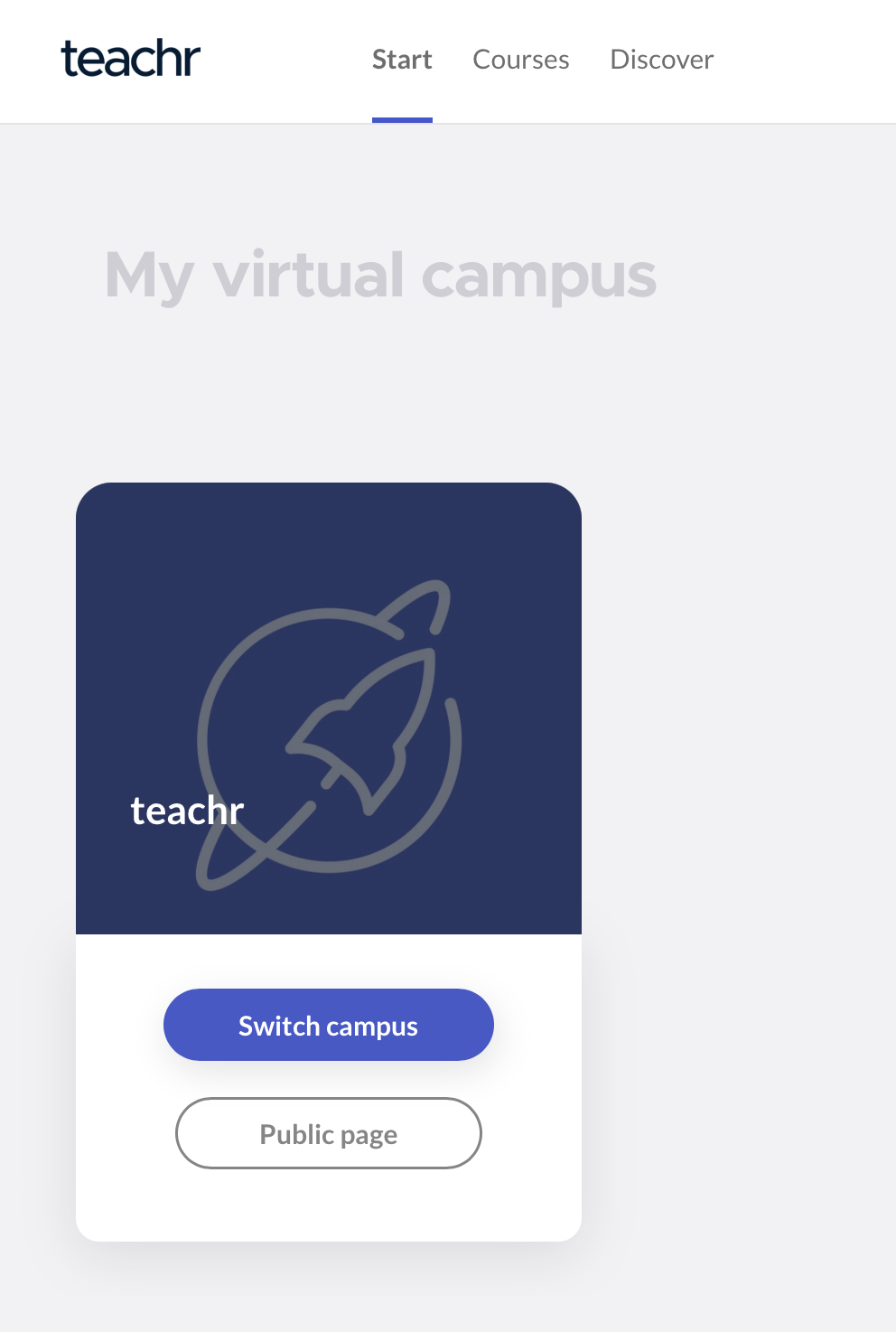
My own virtual campus
If you want to offer courses to other users as a tutor. You do not need a second account. When you create a virtual campus, you can do it with the same tutor account. The ability to select your own virtual campus will be done in the same account.
TIP
teachr has a campus management system that is different from the subscriber view. So you can be a subscriber of another tutor's virtual campus and also attend other courses at the same time if you are a tutor.