Appearance
Course Descriptions
Set course descriptions to write about your course. These texts will be visible to learners on the public or non-public course pages to describe what users will learn.
You can set up these texts for each course in your course settings.
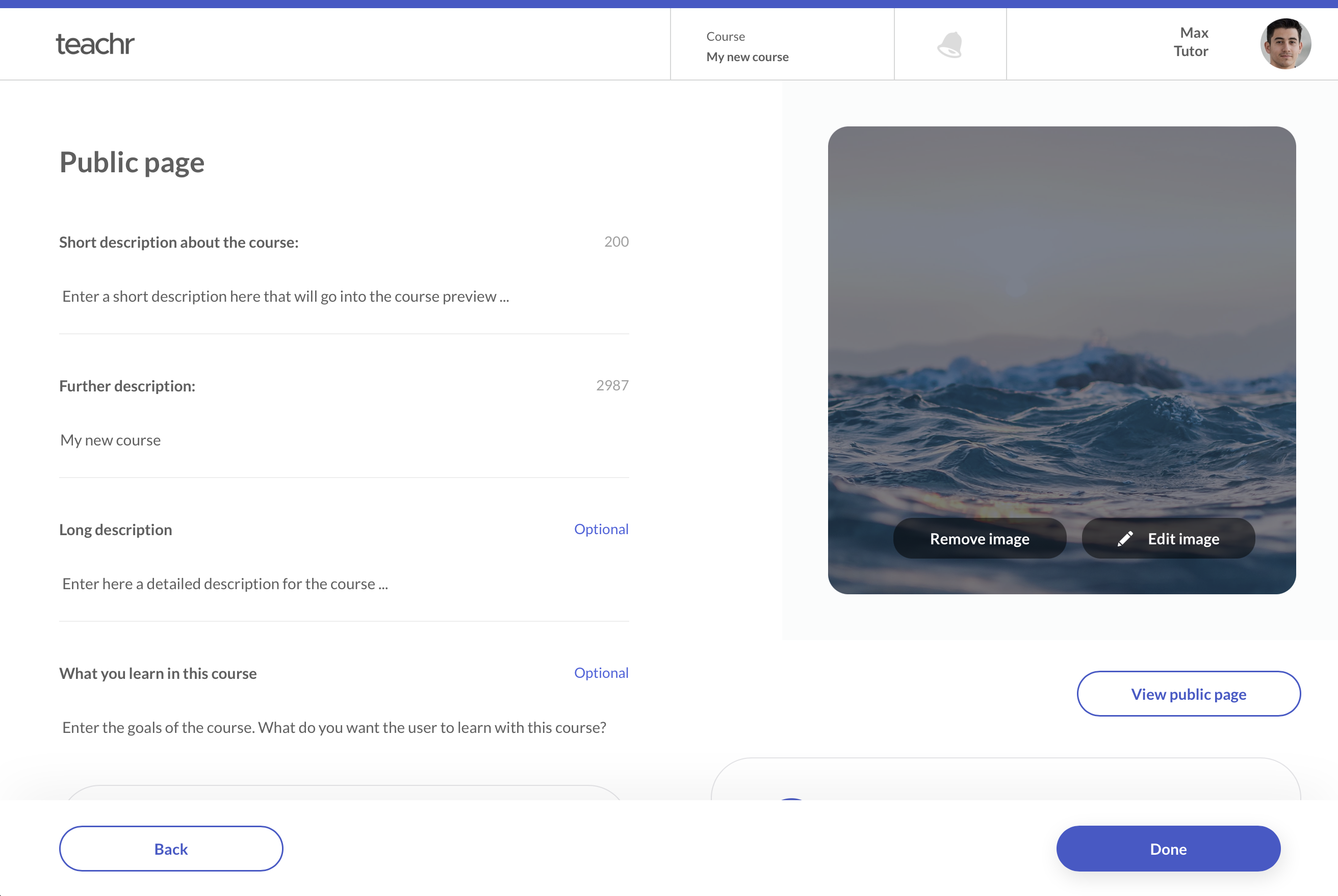
Short description about the course.
Write a short summary of what the user will learn. This will be visible everywhere.
Further description
You can add details about your course here and continue the short description. This will only be visible on the public or non-public course page.
Long description
Enter here a detailed description for the course. This will only be visible on the public or non-public course page.
TIP
- Write an understandable but detailed summary of what the user will mainly learn in this course.
- Do not write in an overly complicated way, but in simple and understandable language.
- Do not use special characters or design elements to emphasize sections of text.
- Write in clear paragraphs that relate directly to the course content.
- Write about what the user will learn, why they should learn it, and how you can help them better understand the topic.
What you learn in this course
Enter the objectives of the course and what you want to teach the participants. Also, with the Learning Tags setting, you can add various tags or phrases that summarize what users will learn.
Learntags
On the public page, the sentences you can add here are displayed as a list with check marks.
Categories
TIP
Don't forget to add some categories. If you select 3 of the categories given by teachr, you will show up later in the teachr public course library.