Appearance
Invite Buyers to buy your course
Once you have completed your course and made it publicly available, you can invite users to purchase your course.
Go to your course in the campus management system and click on Manage course participants
Click the Invite Participant button in the upper right corner to create an invitation link. Once a course payment and price are set, you can simply copy the link for your course's public page. It will be displayed after you click Create Invite Link.
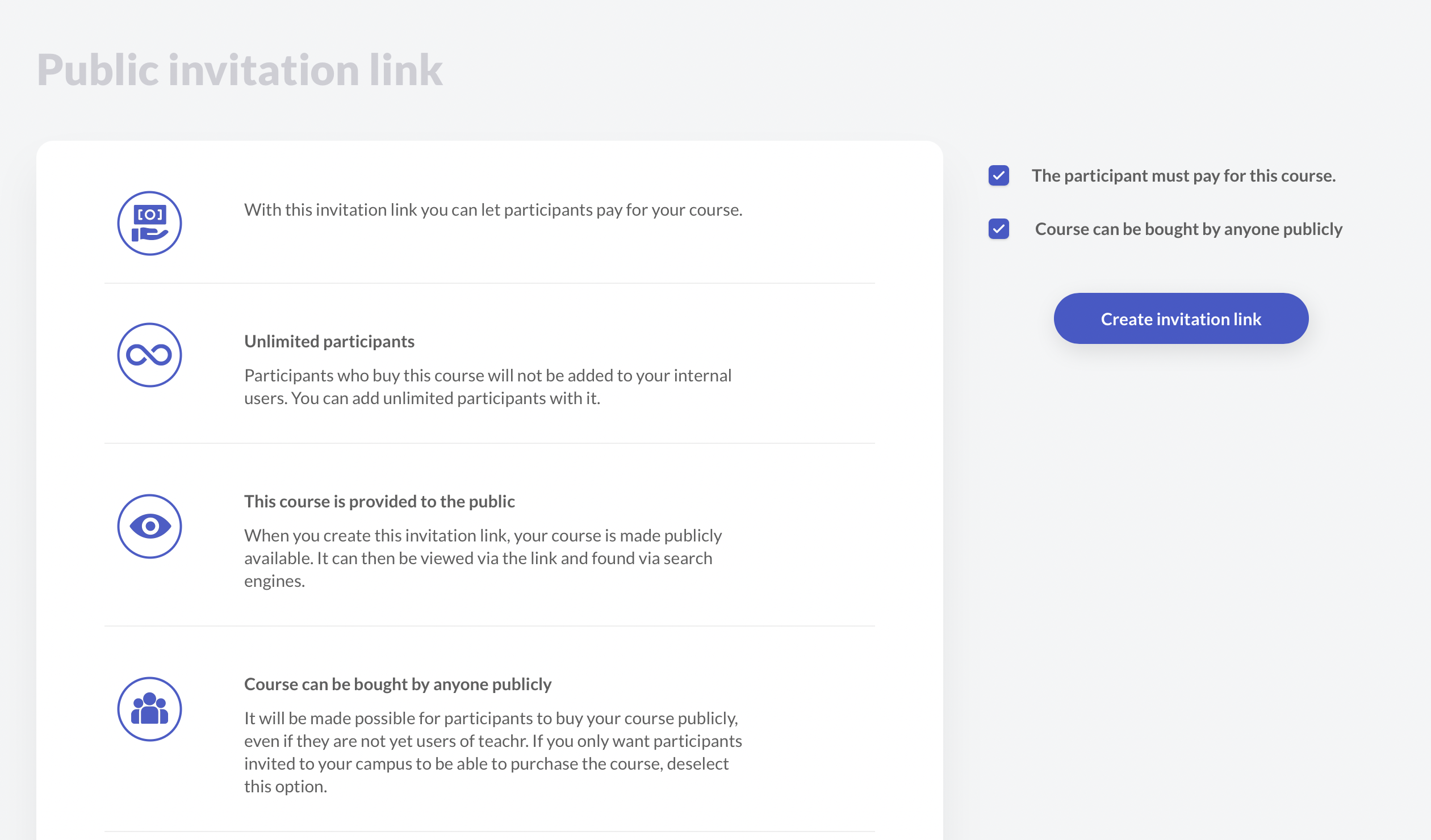
Public links for buying courses can't be revoked. You need to hide it from public using the setting Public Visibilty.
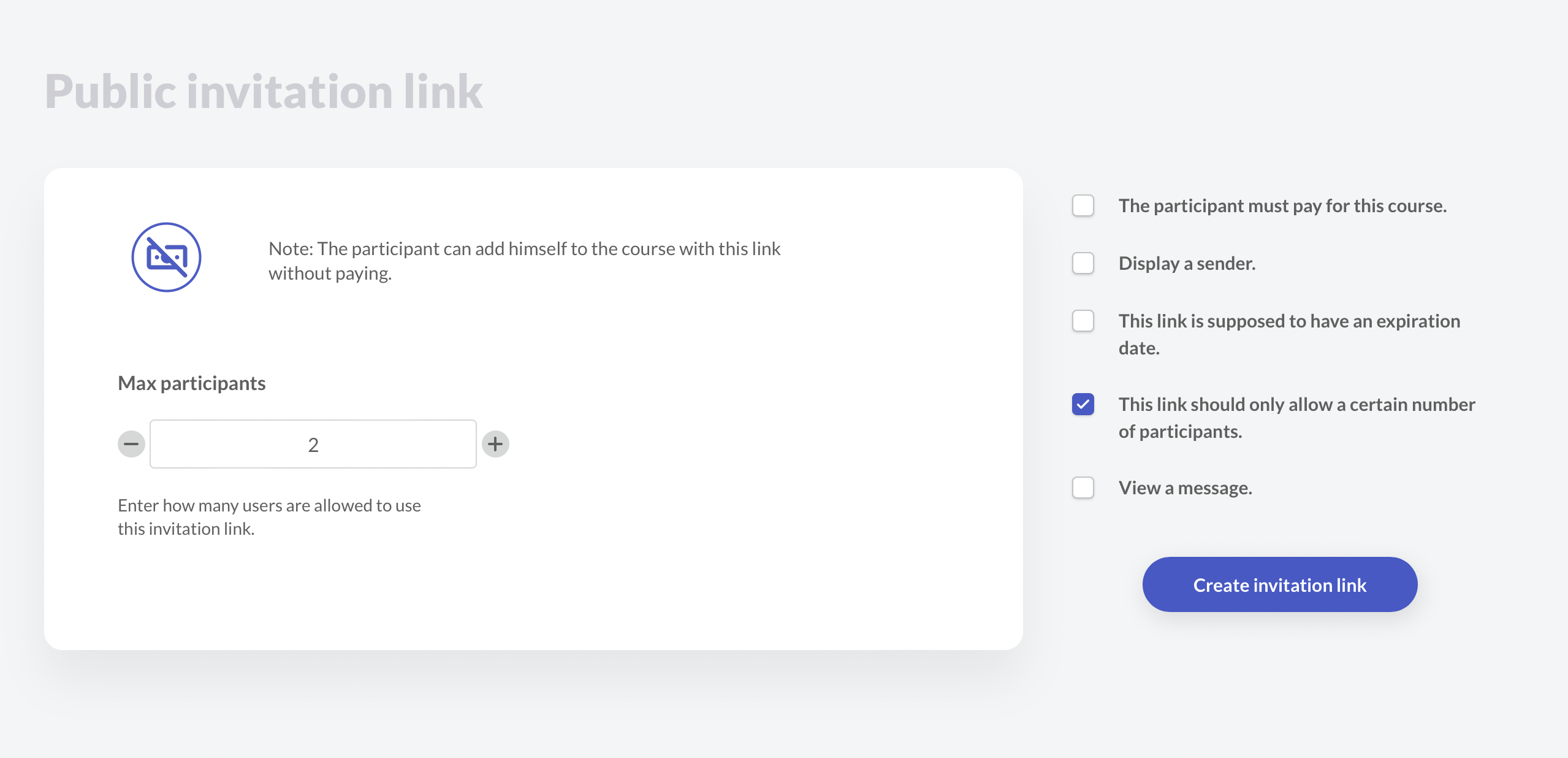
If you want to invite a user that should not pay your course price invite them with deactivating the checkmark This participant must pay for this course.
See also how to create invitation links and invite participants or learners to your course.