Appearance
Publish a course
Every course needs some requirements to be visible to the public. Activating a course is the most important step in making the course available to students and learners.
If a course is not published, teachers, tutors, or collaborators who have been added to and are working on the course can still access it. They can preview the entire course or the contained elements.
To publish a course, make sure the prerequisites are met. If they are, you can either publish the course using the following "Publish Course" button:
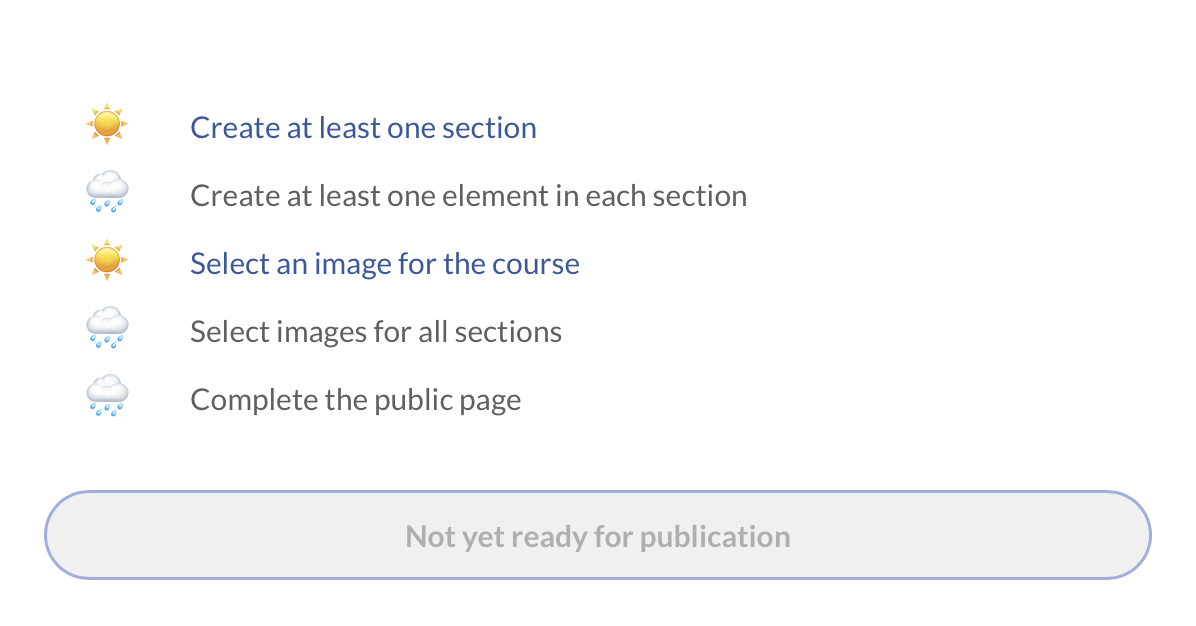
Or you can also use the switch to publish the course. Here you can see "the course is not active".
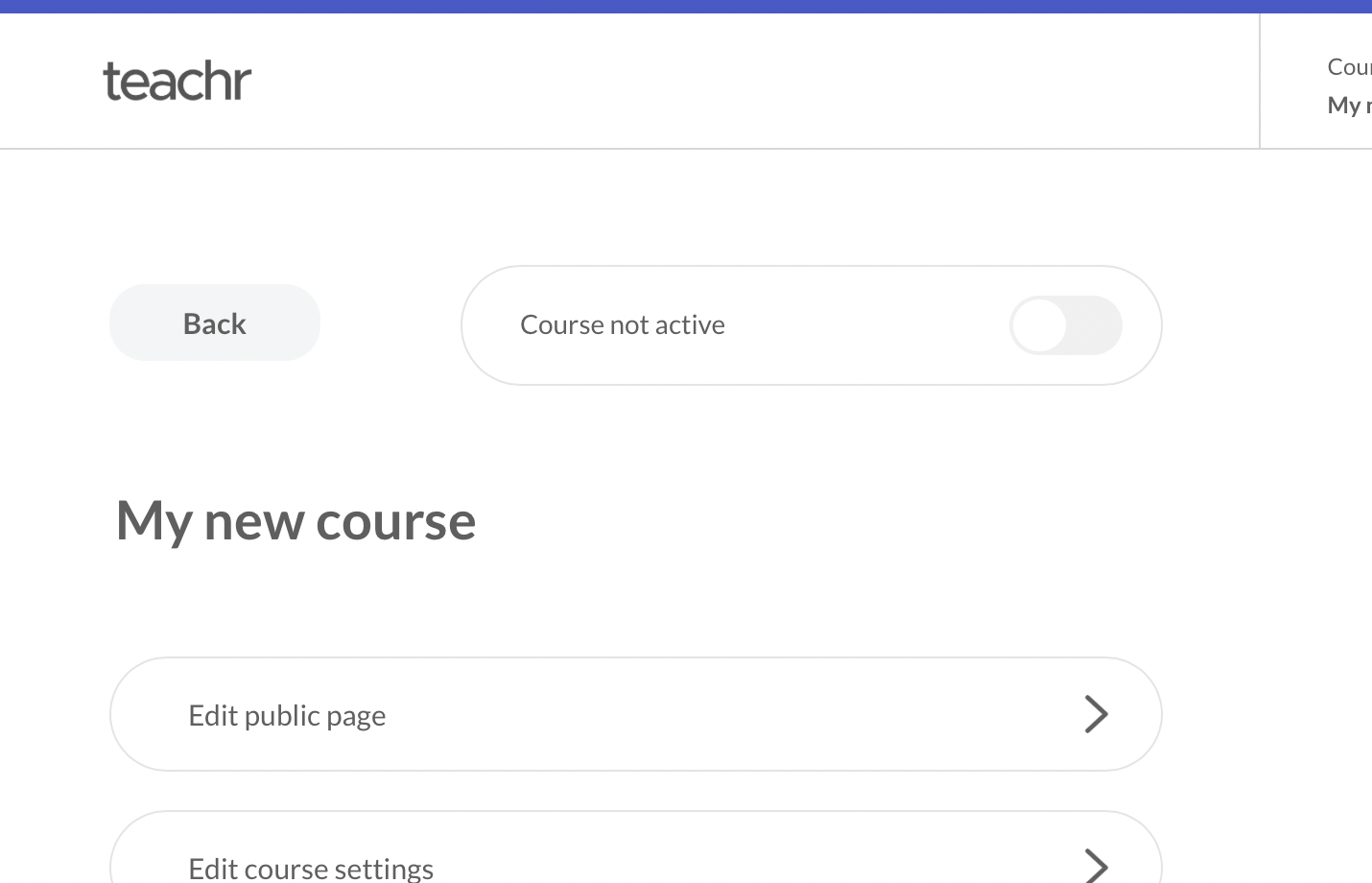
Unpublish the course
To deactivate the course, simply toggle the button to hide the course from participants. The participants of the course will then no longer be able to see content of the course, but tutors, teachers or staff already added will still have access to them if they were previously added and allowed to participate in editing the course.
TIP
If you want to add teachers or staff users to help you design your course, you must first add them to your virtual campus. Then you need to explicitly add them as participants to the course. This unlocks the ability for them to not only participate in the course, but also edit it.
DANGER
As a rule, "teachers" holding this user role cannot change or remove the blocks created by other users.
However, users with the "director" role can edit and remove them and have also full access to all virtual campus courses. If you do not want a user to have these full access rights of your virtual campus, do not give him the "director" role, but the "teacher" role. In this case, a user with the "teacher" role can only participate in the creation of the course with you, but cannot manage any settings or delete sections or blocks from you or other users.