Appearance
Manage your Account
As a teachr user, you can manage your account by going to your Dashboard and clicking My Account in the left sidebar.
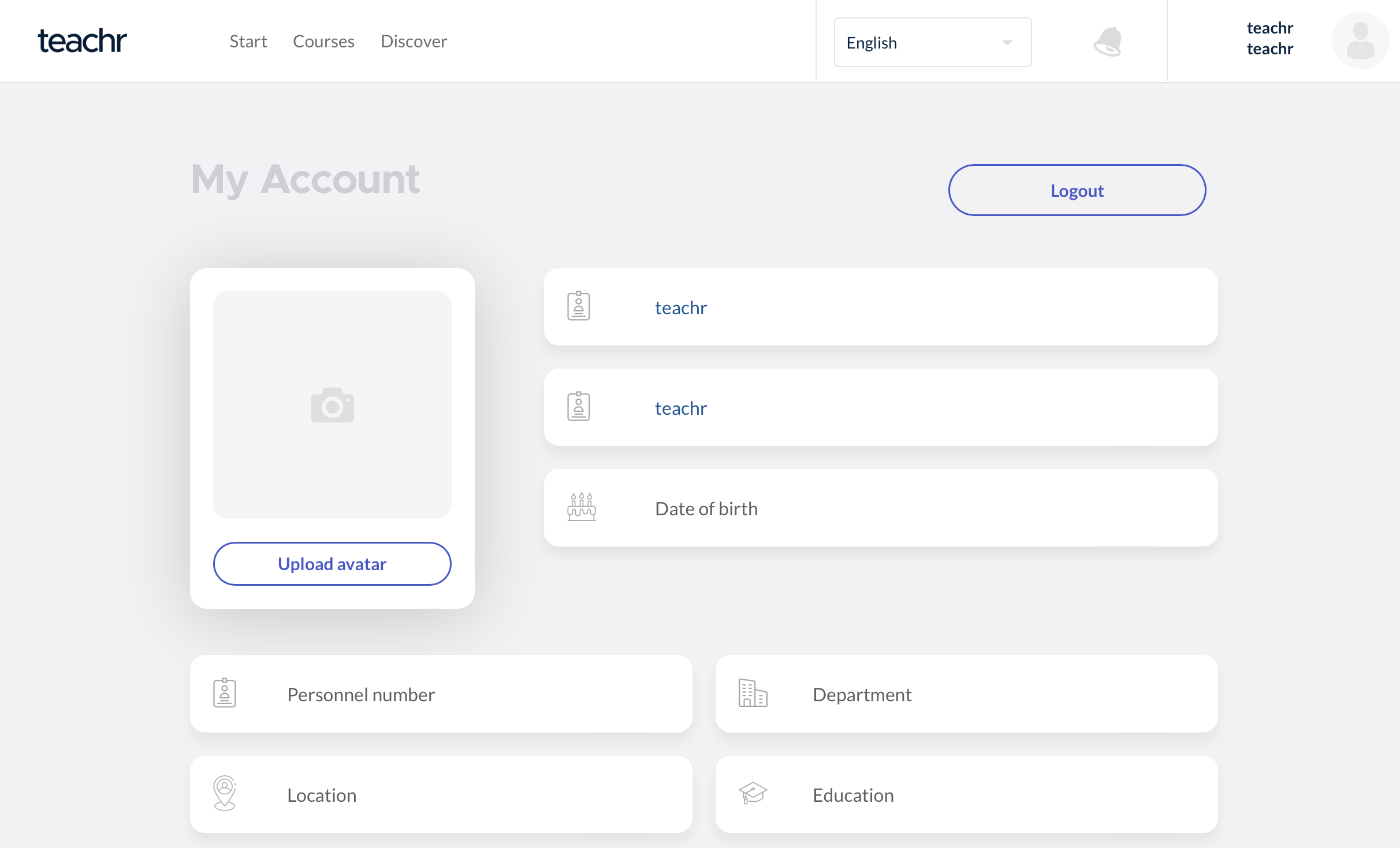
TIP
Don't forget to complete your profile! For better visibility upload a picture of yourself.
My subscriptions, purchases and finances
To see your purchases and invoices. Click on My subscriptions and finances on the top of the user page.
Language selector
To change the platform language. Click on the language selector on the top of the header.
Upload an avatar
For better visibility. Click on Upload an avatar on this page.
Change your e-mail address
To keep your data up-tp-date.
Re-verify and change your phone number
If you are a teacher, staff or school director of your own virtual campus.