Appearance
Course deadlines and start date
You can restrict the processing period of the course and set a deadline. After the deadline the course can not continued by the participants anymore. A day ends at 0:00 GMT in this setting.
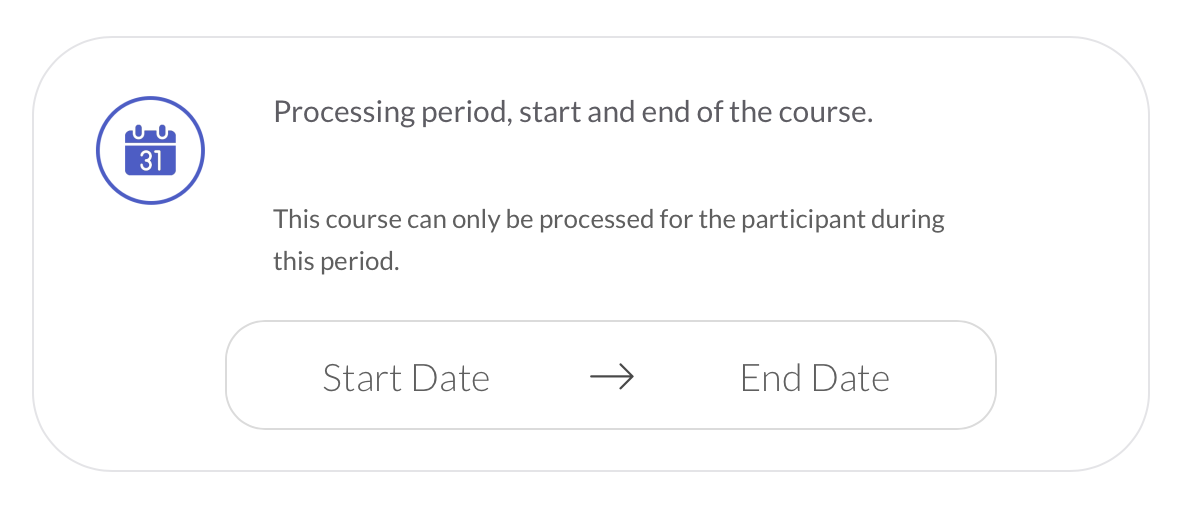
Set up this restriction in your course account by choosing a start date and an end date. You can also set a start date and then remove the end date from the "End Text" field to make this course an "open-ended" course.
WARNING
Always set a start date when you use this function. If you only want to limit the deadline, set the start day to today and set an end date.
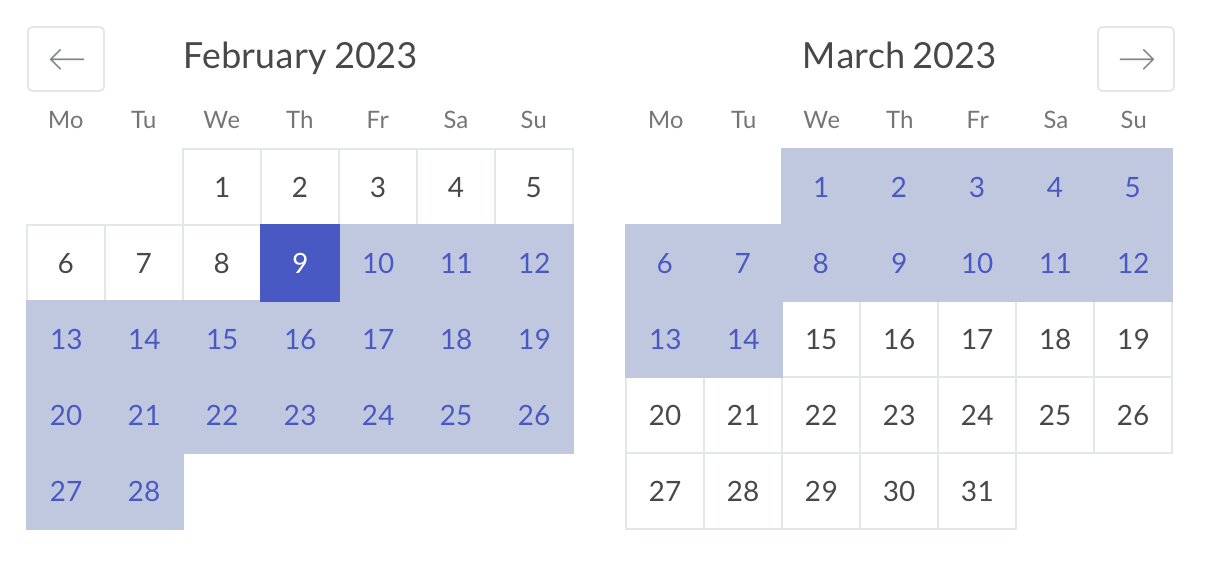
DANGER
Please note. A course must be available for a minimum of 14 - 30 days or if it is a course that requires a longer turnaround time, you must give your learners a reasonable amount of time to complete the course properly. If a user files a claim or refund because they do not have enough time to complete the course, refund claims will be allowed and sold courses will be refunded. Multiple refund requests can also result in your account being suspended if you abuse or limit course access by setting unrealistic processing times.