Appearance
Video (Quiz)
You can either upload a video as a standalone video or combined with a quiz or texts.
Go to your course ➝ your Section ➝ add a new building block ➝ (All modules) ➝ Audio or Video ➝ Video
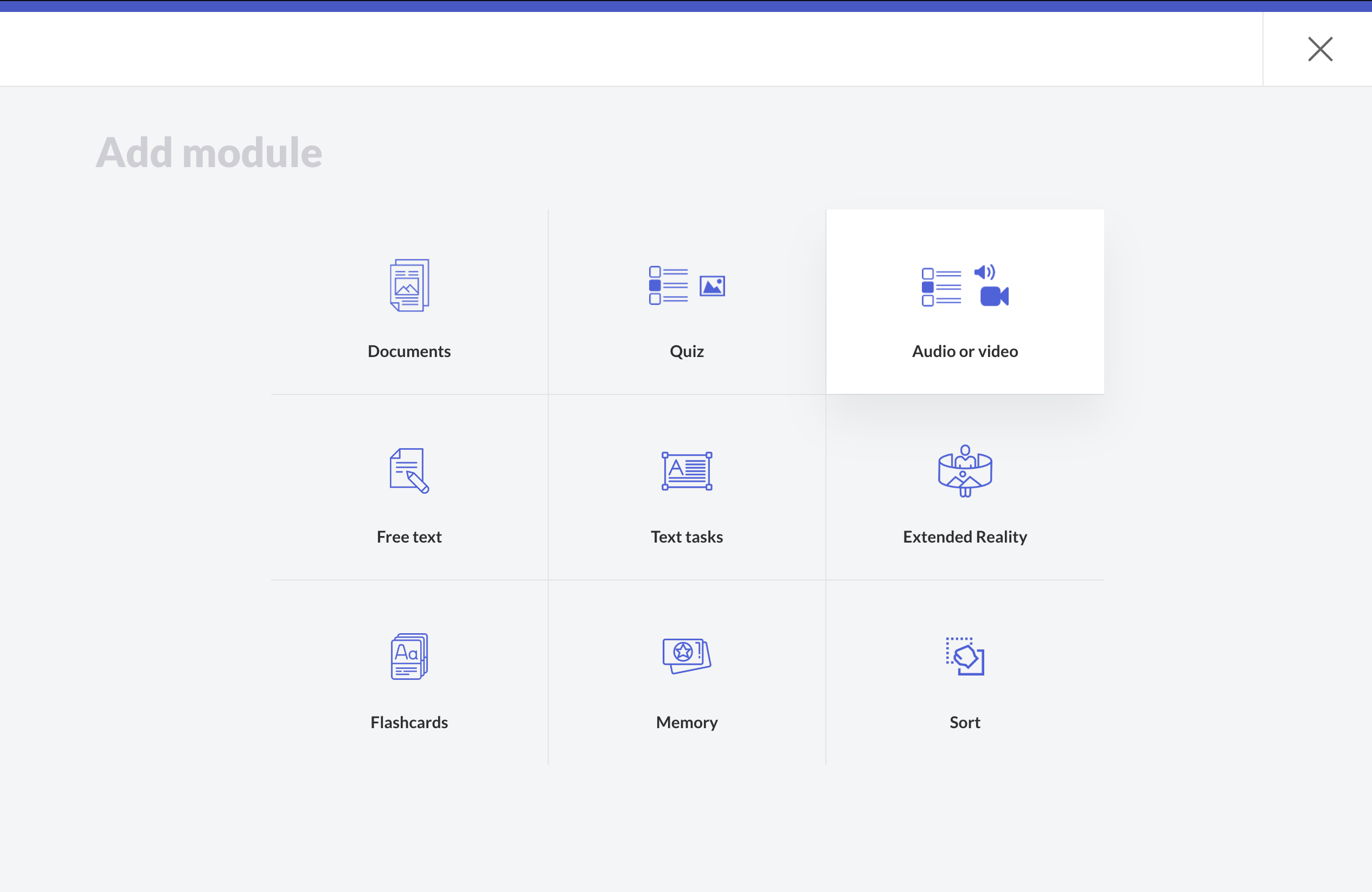
Upload a video. All regular video formats are supported.
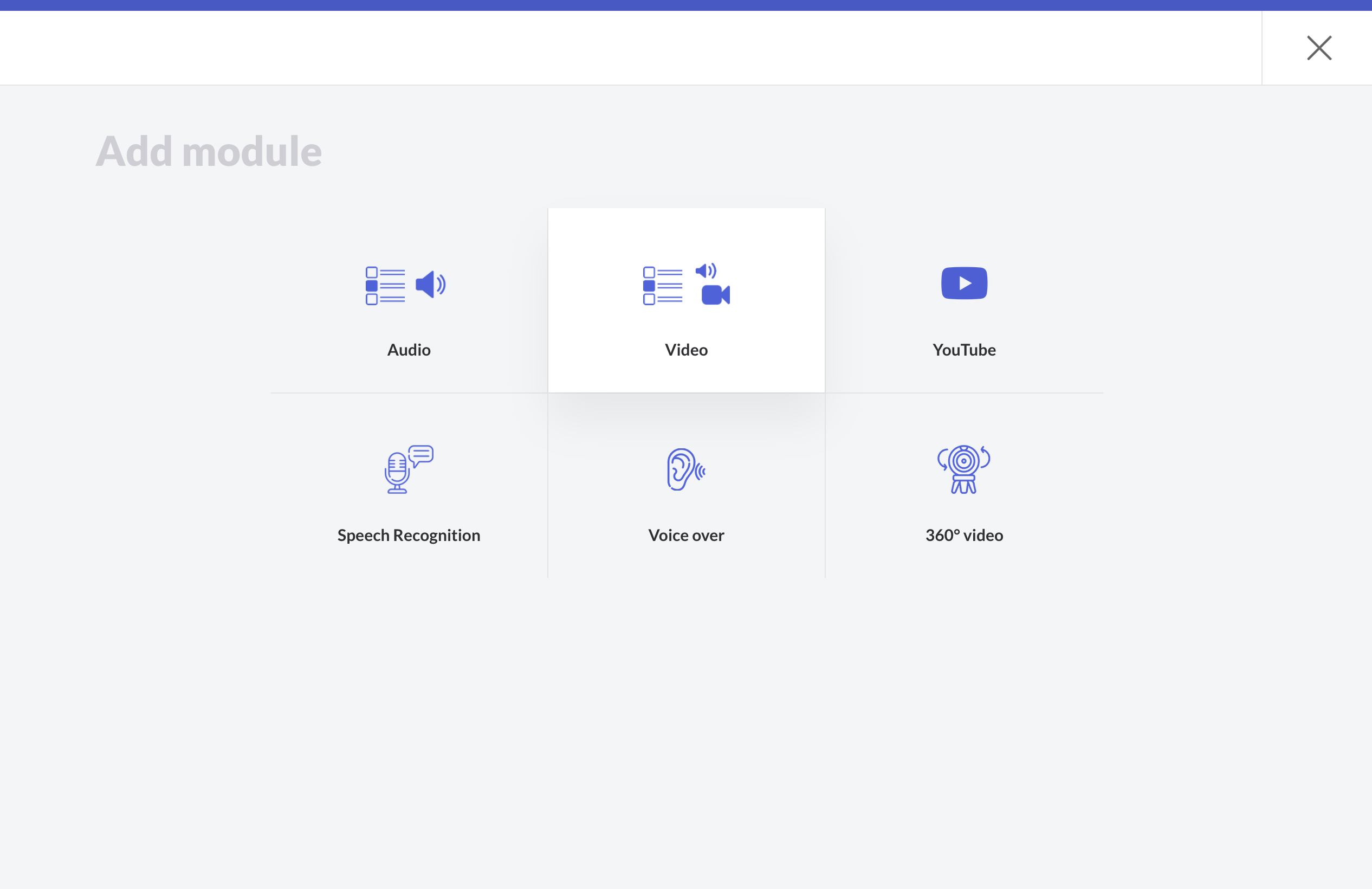
You can set a description at a certain time and if you want the user to answer a question at a certain point of the video, you can add a quiz.
Add a quiz to a video
You just need to select a specific time with the time selector in the video. Then click Add quiz to minute ....
- enter your quiz question
- enter the quiz answers and tick the correct answer.
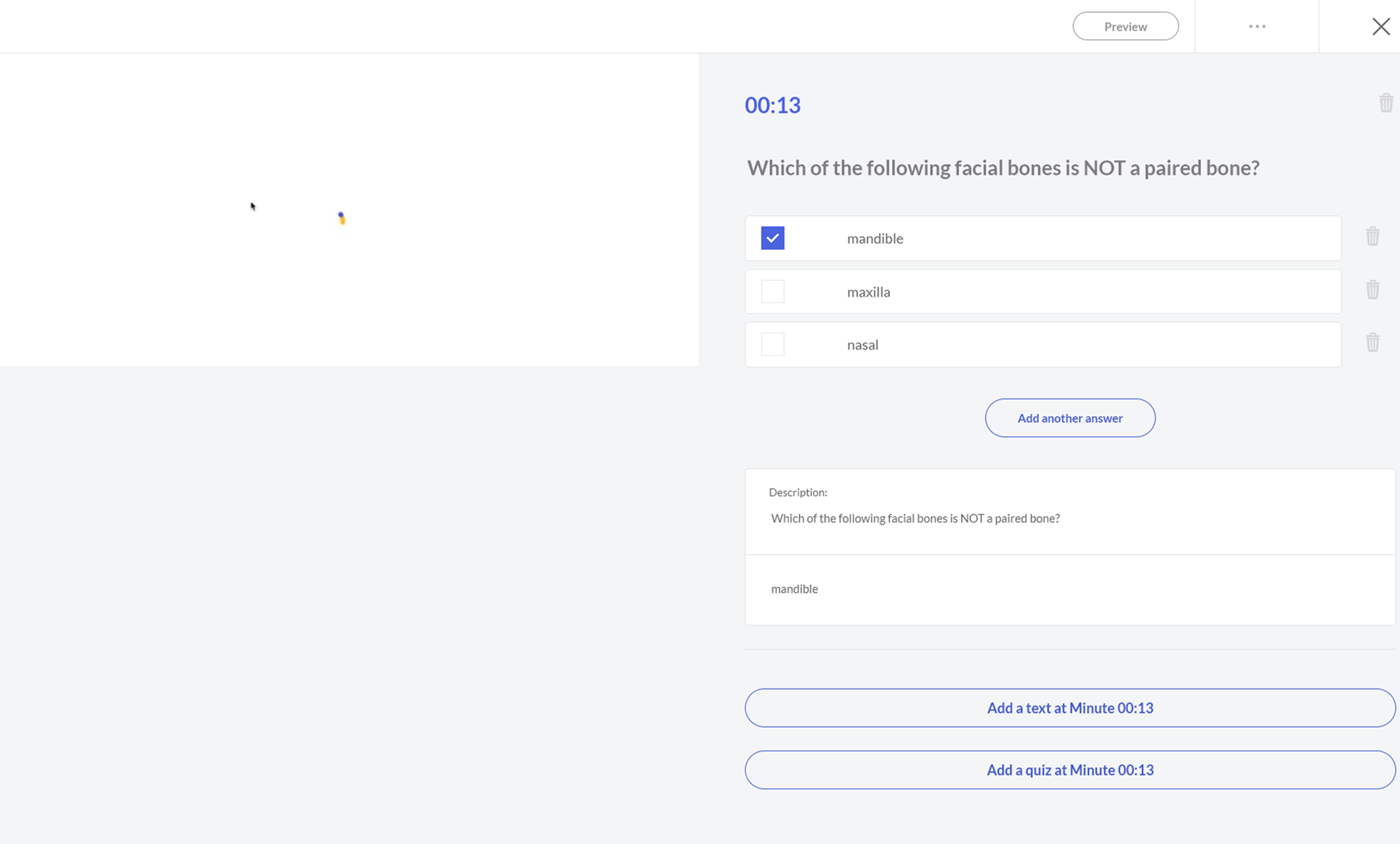
Add a text to a video
To describe something as a side note when a certain point occurs in the video, you can add a text element.
Click on Add a text at Minute ...
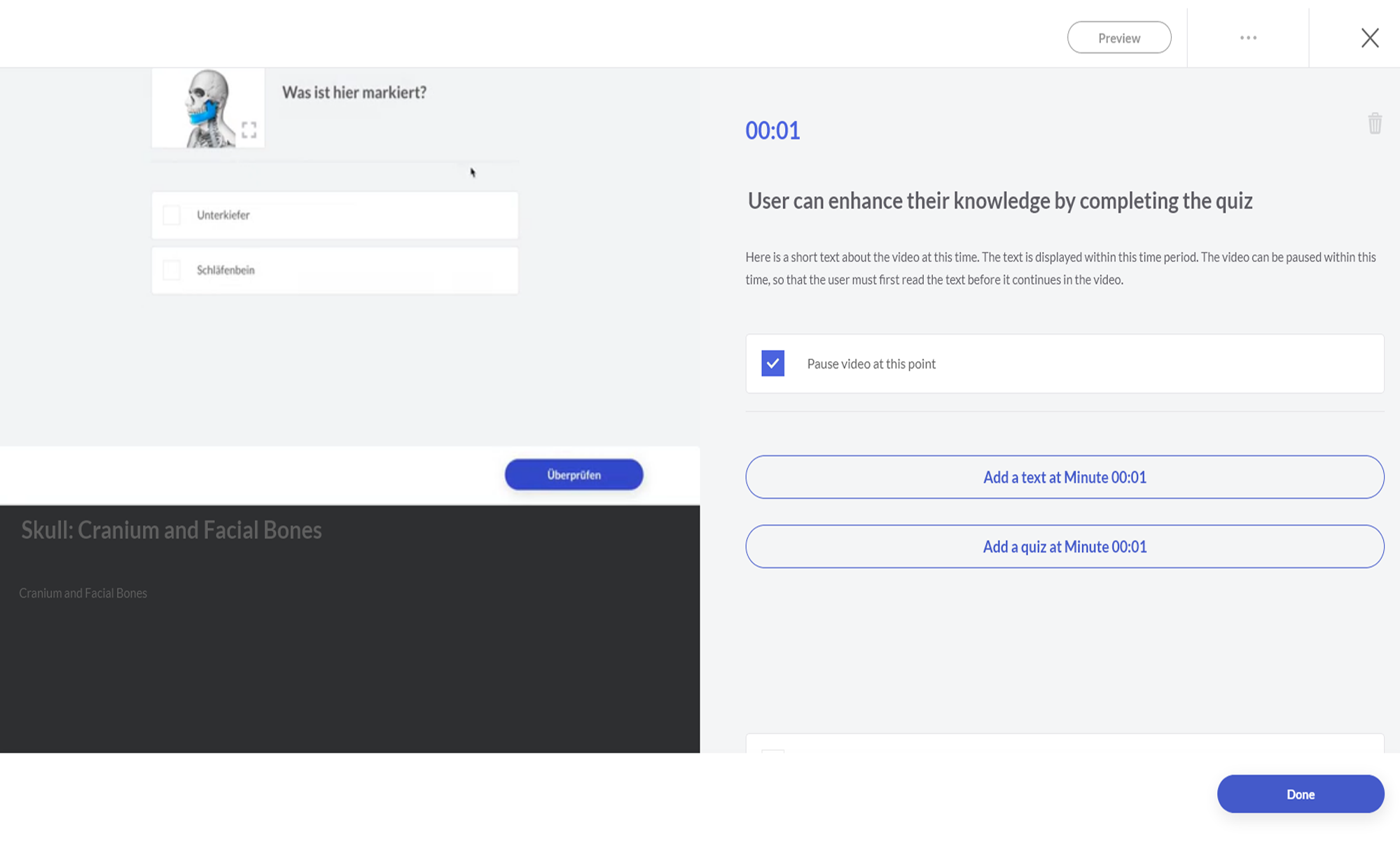
- Enter your text.
- If you want to pause the video at the minute of your text, click the Pause Video At This Point button. Resuming the video is then not possible until the user clicks Play again.
Video compression
If an upload error occurs during the upload, the video may be too large. You can use the following options to compress a video.
TIP
teachr has current upload limit of 500 MB for each video upload.
We recommend max 15-20 minutes per video to be uploaded on each section so that the video can be uploaded easiy without any error.
You can also upload more than one video for each section of the course and combine them with different building blocks to make the course not so monotonous.
If you want to compress videos by the file size look at the following instructions with Adobe Media Encoder.
If you don't have Adobe Media Encoder download a trail on media-encoder or you can also use the Online-Converter Tool
- Open Media Encoder
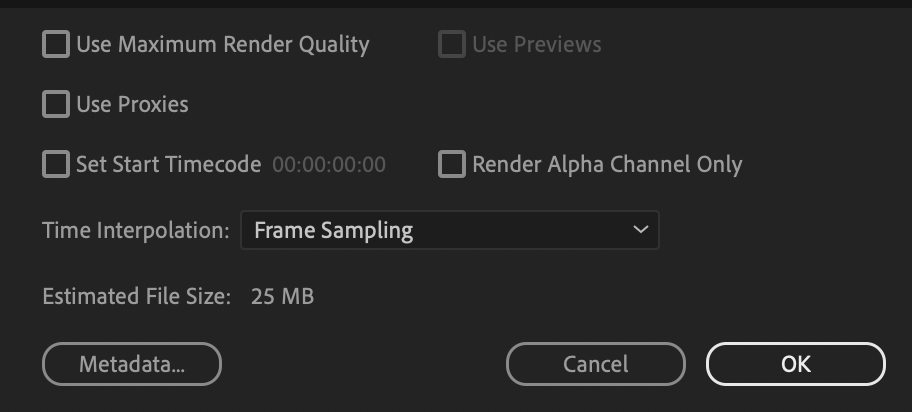
- Click on the Link Match Source - High bitrate
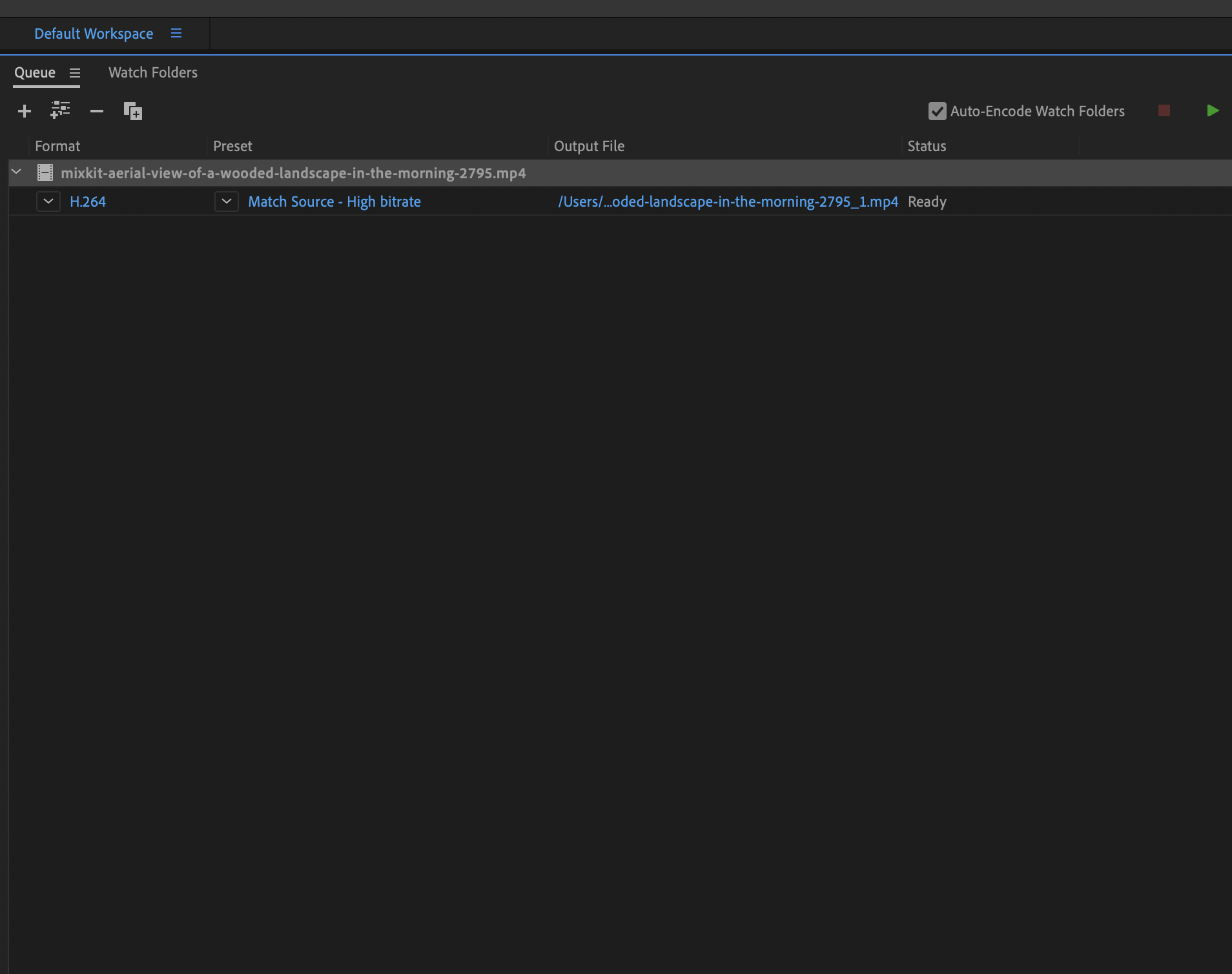
- Select the H.264 Format and the Preset on Match-Source High bitrate or Medium bitrate
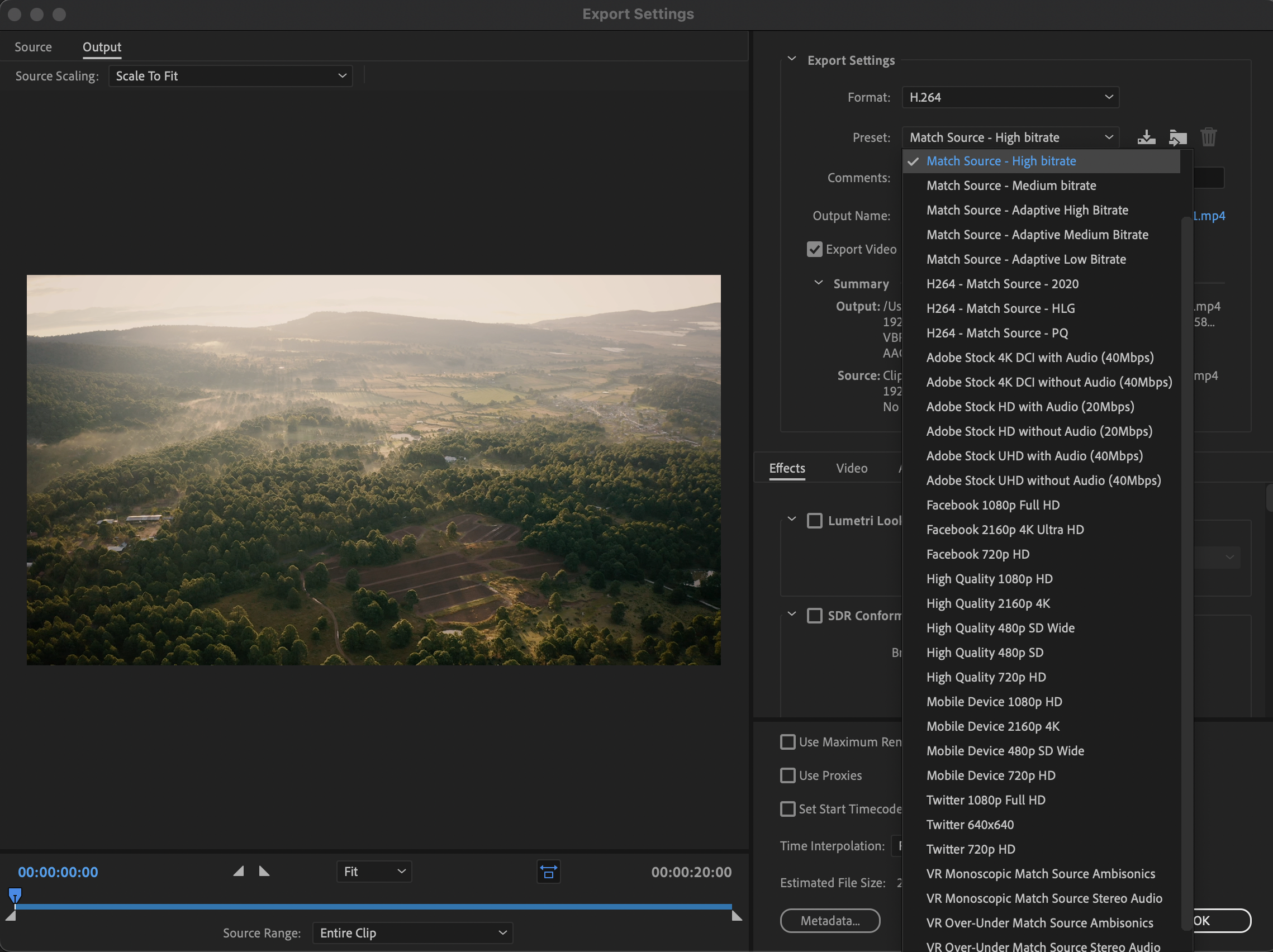
Check if the file is under 500 MB under "Estimated File Size:" which is the current upload limit by teachr.