Appearance
teachr Fitness
teachr fitness is a revolutionary tool that allows users to participate in your own fitness courses seamlessly with integration to Apple Health Support and Google Fitness wearables and devices.
Download the teachr apps
Use the links to download the teachr app. Login to your teachr account and fitness course and open the challenge to start synchronizing your tracked fitness data.


Supported Activity Types
Select your activity type on your device and perform a workout. Then you can access the specific fitness challenge you started in the course.
WARNING
Note: Step Training Mixed Cardio, Core Training, Tai Chi, Pilates, Fishing, Bowling, is not available on Google Fit and tracked via "Other" Activity Type.
| teachr - iOS (Health) | Android (Google Fit) |
|---|---|
| American Football | Football (American) |
| Baseball | Baseball |
| Basketball | Basketball |
| Badminton | Badminton |
| Bowling | Other (unclassified fitness activity) |
| Boxing | Boxing |
| Climbing | Rock climbing |
| Cycling | Biking |
| Cross Training | Crossfit |
| Dance | Dancing |
| Elliptical | Elliptical |
| Fishing | Other (unclassified fitness activity) |
| Golf | Golf |
| Gymnastics | Gymnastics |
| Handball | Handball |
| Hiking | Hiking |
| Hockey | Hockey |
| Martial Arts | Martial arts |
| Paddle Sports | Kayaking |
| Rugby | Rugby |
| Running | Running |
| Sailing | Sailing |
| Skating Sports | Skating |
| Snow Sports | Skiing |
| Soccer | Football (Soccer) |
| Softball | Softball |
| Squash | Squash |
| Stair Climbing | Stair climbing |
| Surfing Sports | Surfing |
| Swimming | Swimming |
| Tennis | Tennis |
| Strength (Traditional) | Strength training |
| Volleyball | Volleyball |
| Walking | Walking |
| WaterSports | Waterpolo |
| Yoga | Yoga |
| CoreTraining | Other (unclassified fitness activity) |
| Jump Rope | Jumping rope |
| Kickboxing | Kickboxing |
| Pilates | Other (unclassified fitness activity) |
| Snowboarding | Snowboarding |
| Stairs | Stair-climbing machine |
| StepTraining | Other (unclassified fitness activity) |
| Wheelchair Run Pace | Wheelchair |
| TaiChi | Other (unclassified fitness activity) |
| Mixed Cardio | Other (unclassified fitness activity) |
TIP
Your data is kept stored securely in your Health app. It is never stored on teachr and your progress is only processed on your device. You are in control of your data and no data will shared with the tutor.
Troubleshooting
If you are experiencing problems with synchronizing your workout data, please refer to the table above and make sure that you have indeed selected the designated workout type. It is important to note that workout types may have similar names, but they are not always identical. Whenever possible, please select the standard workout type instead of a specific version. This will help ensure smoother synchronization of your data.
Android (Google Fit)
On Android devices, teachr requires your permission to sync your Google account data. Go to the Fitness screen and connect to Google Fit before accessing a fitness challenge. If the data does not appear in your teachr progress, try logging out of your Google account and logging in again.
WARNING
Google Fit data may take up to 15 minutes to sync or after a restart / resync of your data in Google Fit. You can speed up the process by restarting the Google Fit Android App or and the teachr Android App.
WARNING
Note: All wearables and fitness tracker must be connected to Google Fit and your Android Google Fit synchronization settings must allow data transfer. Data transfer from wearables and fitness tracker can take some time to appear in Health.
iOS (Health)
On iOS devices, teachr needs your permission to sync your health data. Go to settings and allow the teachr app to sync your health data.
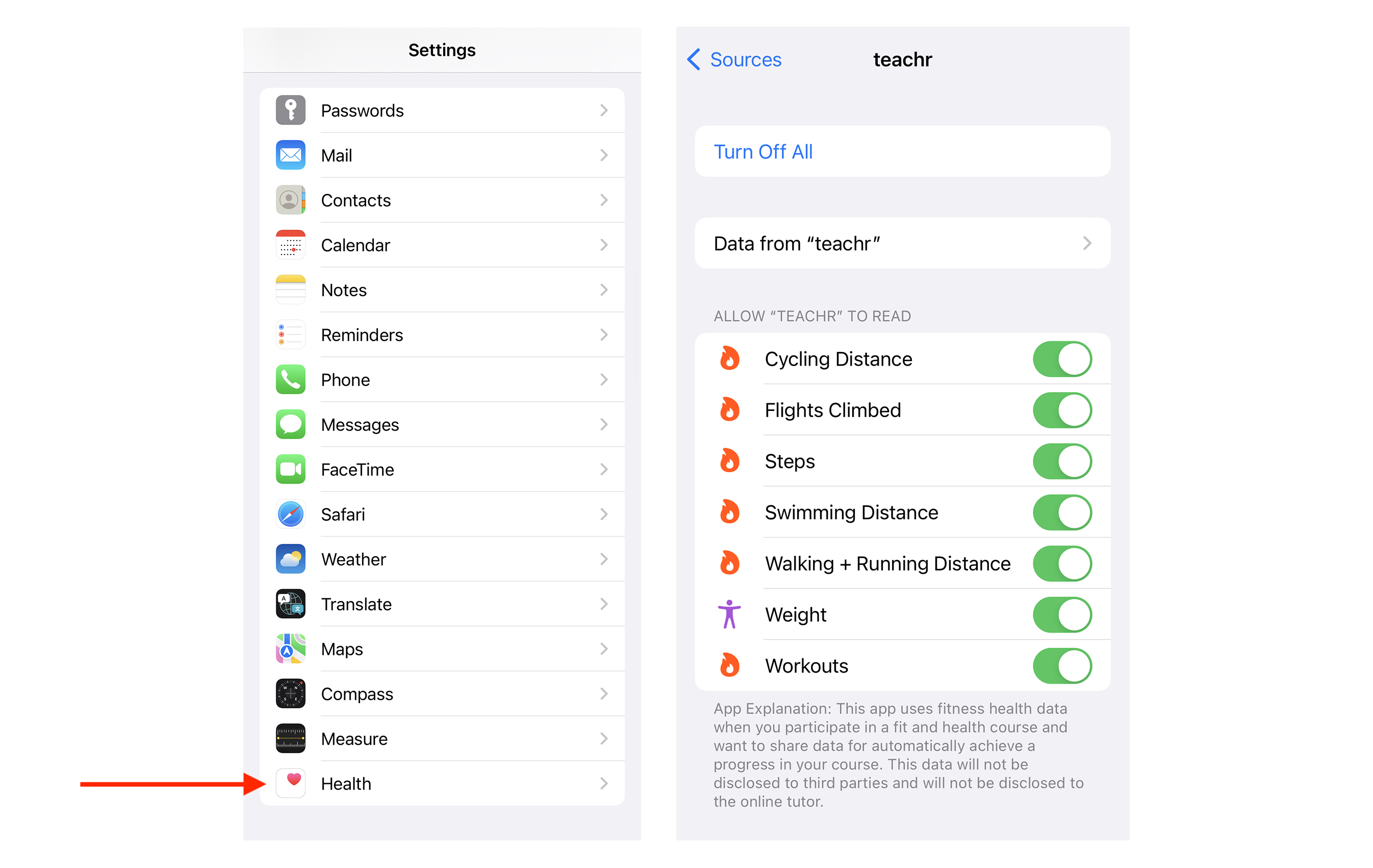
WARNING
Note: All wearables and fitness tracker must be connected to Health and your Health settings must allow data transfer. Data transfer from wearables and fitness tracker can take some time to appear in Health.
Create fitness sessions
For tutors, fitness coaches and trainers teachr fitness is a game-changer that will save you money, time, and resources, while also increasing the appeal and scalability of your online fitness business. You can create your fitness challenges, combine them with other activities and create your online course with many building blocks.
Start in your Virtual Campus with your fitness course by creating a new course and section. You can find the fitness building block here:
Go to your course ➝ your Section ➝ add a new building block ➝ (All modules) ➝ Extended Reality ➝ Fitness
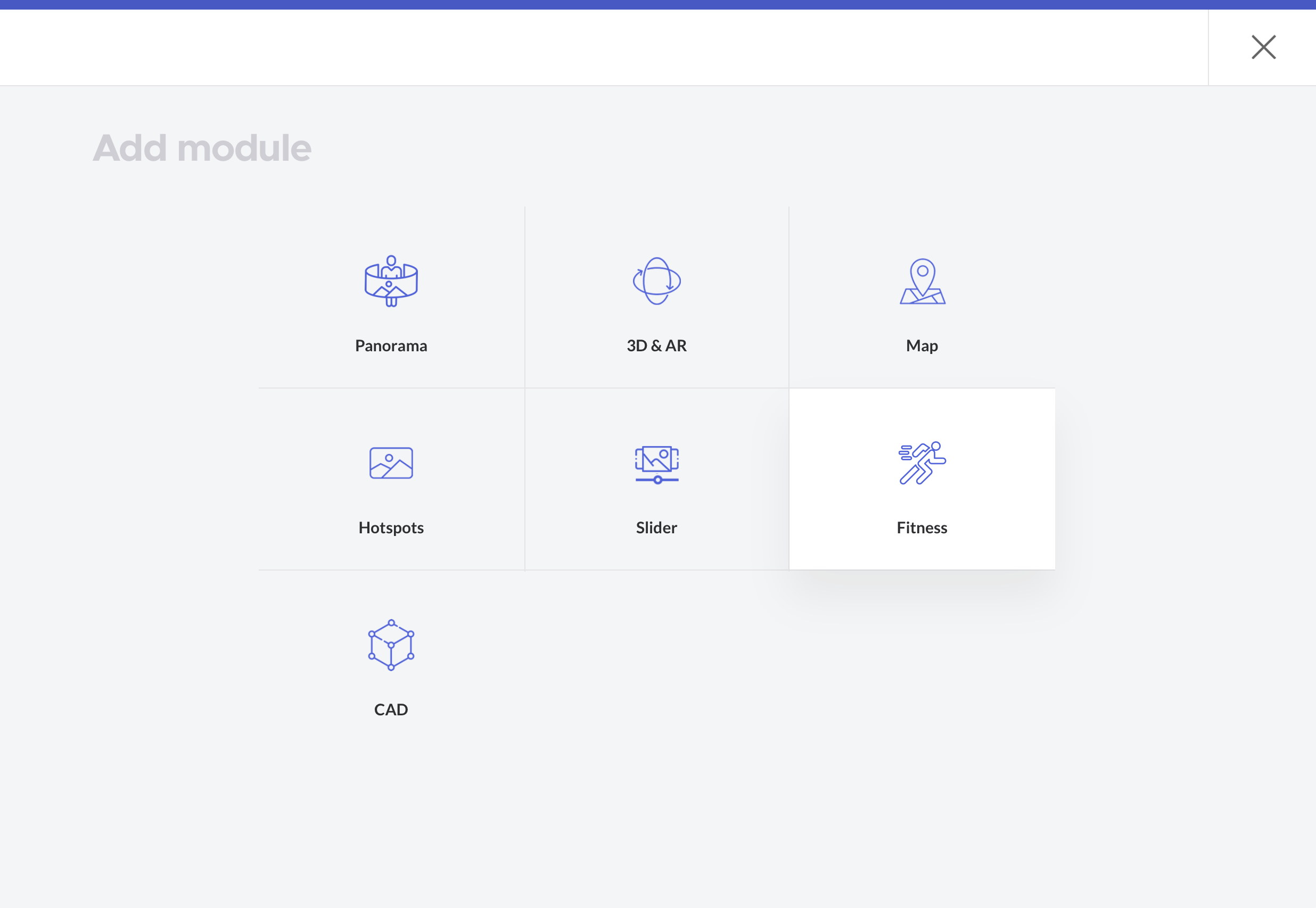
In here you can set up a new challenge that contains fitness sessions. You can combine sessions of different fitness exercises with different workouts. The user has passed the challenge if he has completed at least one fitness session (workout or exercises).
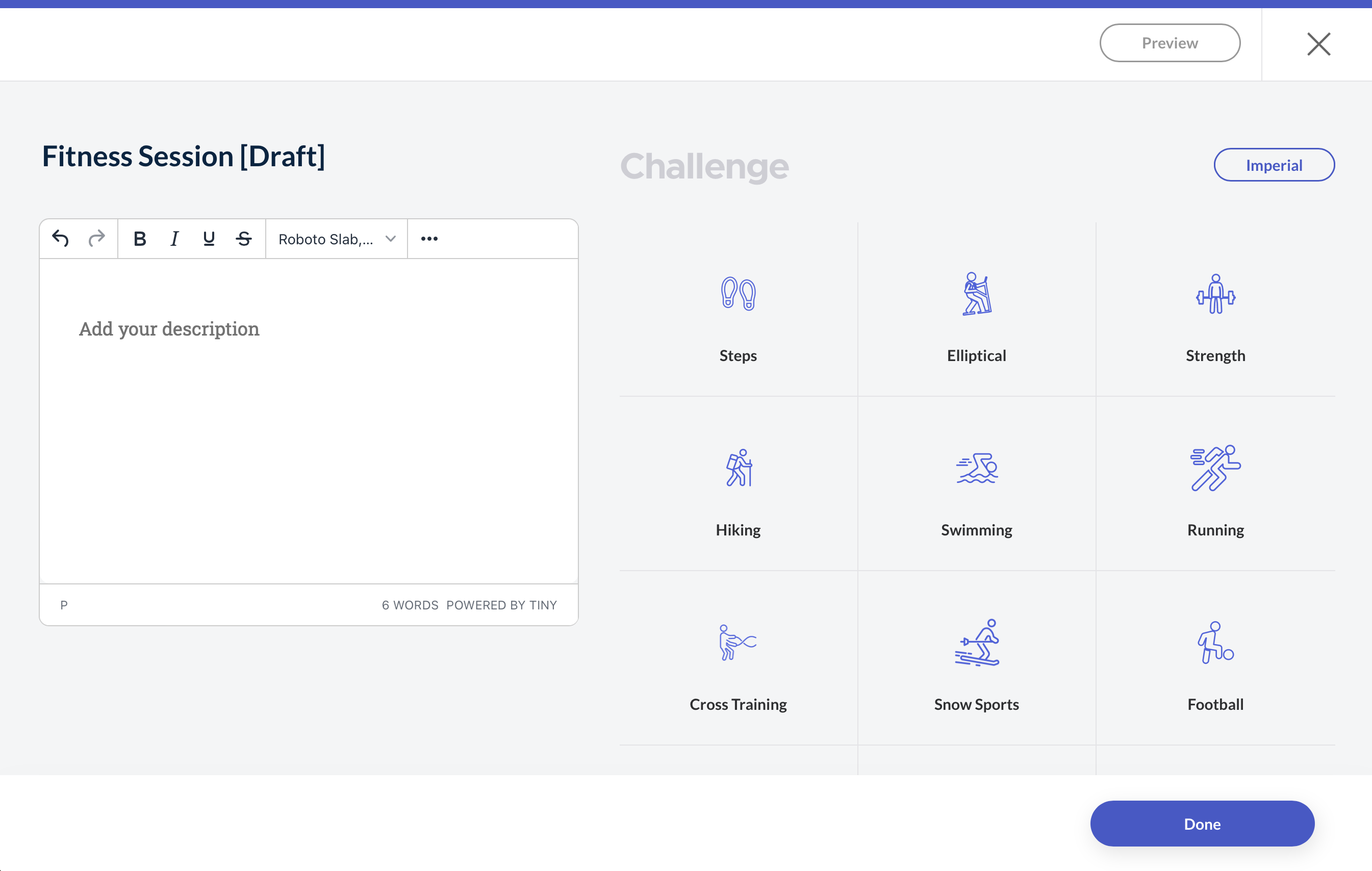
teachr currently supports two session dimensions. Time and Distance. Currently one dimension for one type of training. For example, distance is recorded for running and time is recorded for strength training. By syncing the user's iOS (iPhone, Apple Watch) or Android devices with Health and Google Fit, they can track their progress.
teachr obtaining the client’s weight, which plays a crucial role in calibrating the intensity, duration, and type of exercises included in the client’s session. By using this valuable piece of information, you have the power to deliver workout routines that are perfectly suited for each individual.
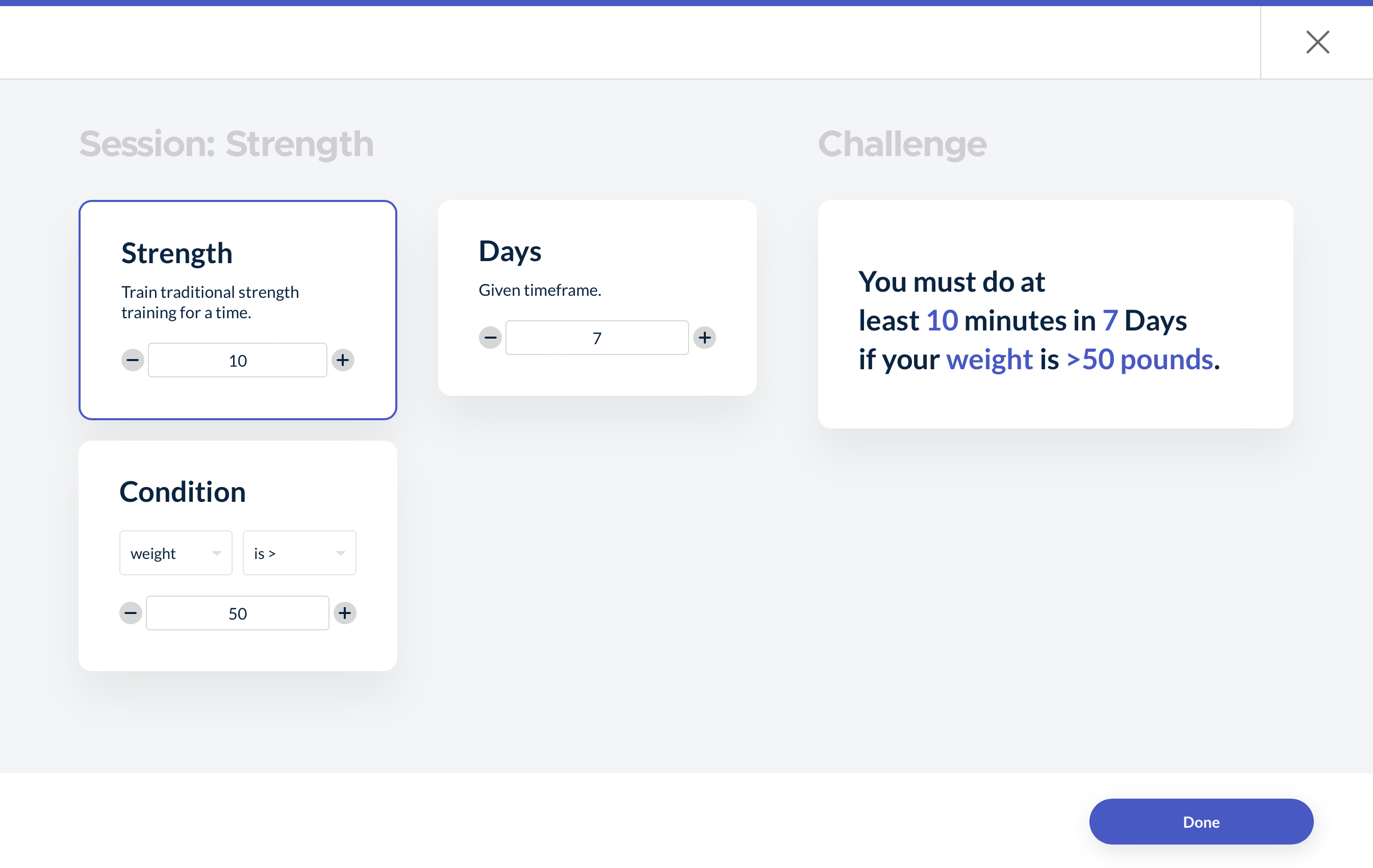
By considering the user's weight, we can tailor the intensity of the fitness challenge. For instance, users with lower weights can participate in sessions within their respective weight classes.
Therefore, consider the weight, and if you want to run a session for all users, simply set the Condition weight above 1 pound / 1 kg. If you want to specify a different weight, simply add the same session with a different weight value.
Set the time in days that the user is allowed to participate in the sessions from his start. He can start his fitness challenge at any time. This gives the user flexibility to participate in the sessions and finish his online course on his own terms.
The synchronization is done automatically. So you don't need to check the user's progress which gives you more flexibility to concentrate to sell the course.
WARNING
Note that the user can skip entire challenges (not sessions) at any time and still be able to complete the course.
TIP
teachr calculates the given metrics automatically and provides conversions between Imperial (pounds/miles) and Metric (kilograms/kilometers) units. This ensures that regardless of the user's location, the course can be sold worldwide. Describing the challenges in both metrics makes it easier for users to understand.
Preview fitness sessions
For preview sessions you can click on the preview button to take a look to the user's view. However to test the sessions you need an iOS (iPhone, Apple Watch) or Android (Fitness Device) with Google Fit or Apple Health account.
DANGER
Please test your sessions before publishing the course. By personally doing the workouts, you will be able to identify and address any problems that may arise. Additionally, consider the fact that users may have different weights, and ensure that you accommodate this by providing additional sessions for users with varying weight levels. Keep in mind that a user may struggle to complete a challenge if their weight exceeds the weight set in your session.