Appearance
Create a virtual campus
A virtual campus is the highest entity in teachr. In a virtual campus you can experience courses, learn and develop yourself. Also you can create exciting learn content and great courses in there.
Start here: Create a new virtual campus
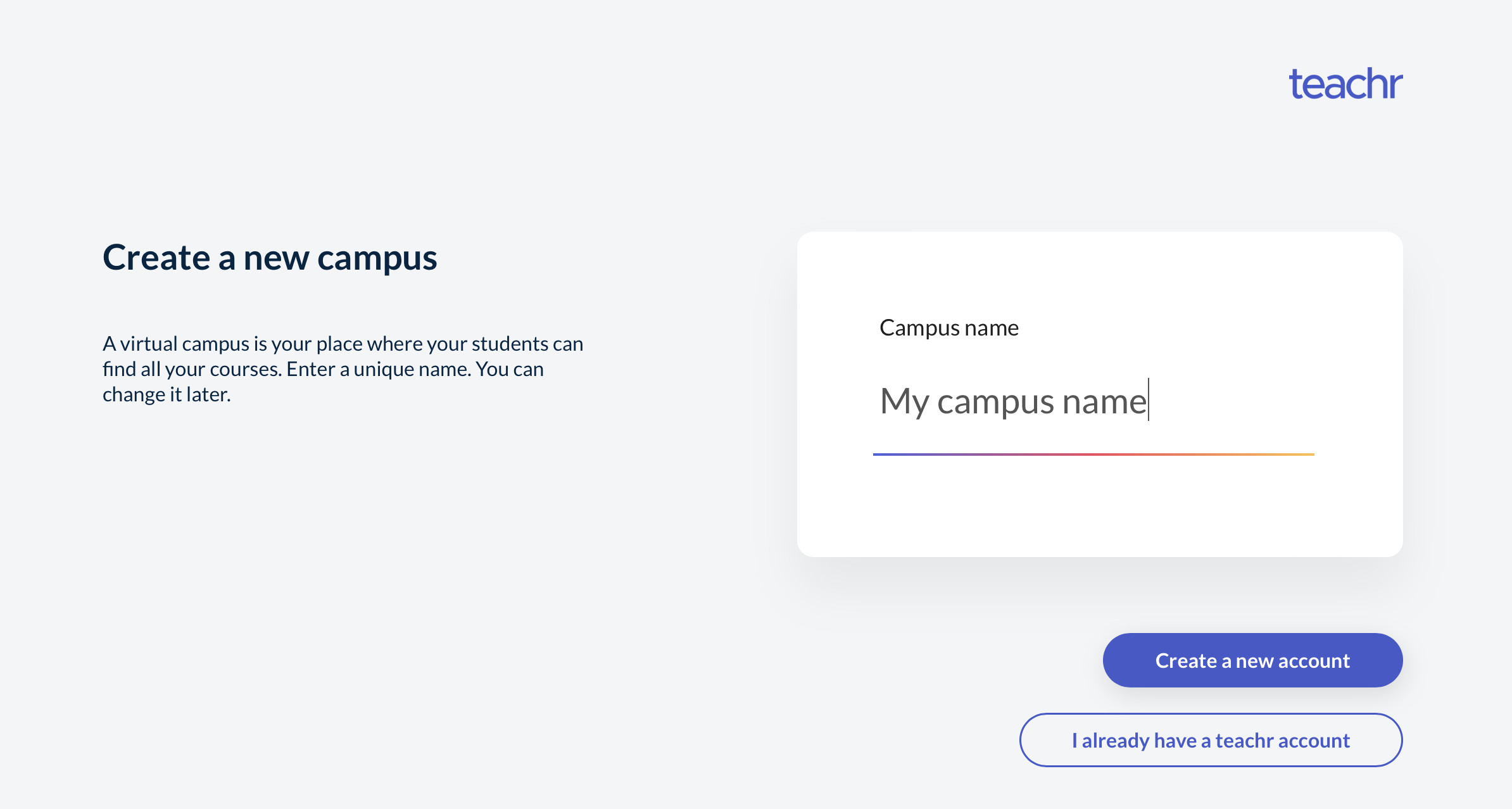
TIP
Your name can be an educational institution, academy, university, school or the name of your company or project. It can be changed later, when the name is not taken.
I already have a teachr account
If you already have a teachr account then click on I already have a teachr account . This virtual campus will be created in your current account.
And don't worry! All other enrolled courses will be kept and you can change your virtual campus in your course at anytime.
Create a new account
Click on Create a new account to create a new account for this virtual campus.
Enter all the information required to set up your account, review the privacy policy, and click Register.
You will be redirected to the campus management system where you can start creating your courses.