Appearance
Add a product to your course
If you want to reward your course participants, you can do it with cool products from your virtual campus warehouse.
You can simply do that in Course Settings ➝ Product and rewards
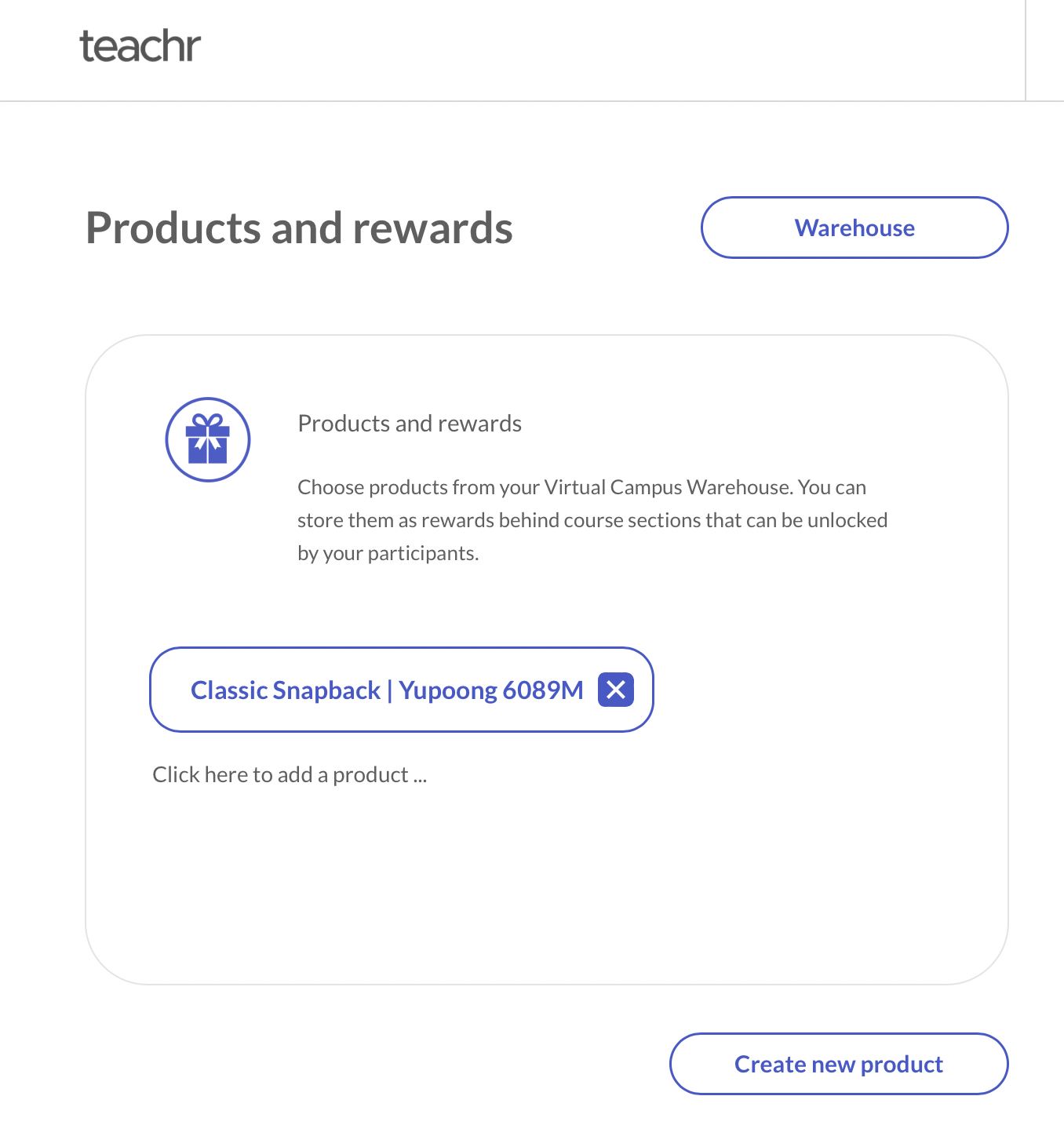
Once the participant completes a section, they will have an associated product that you can choose from.
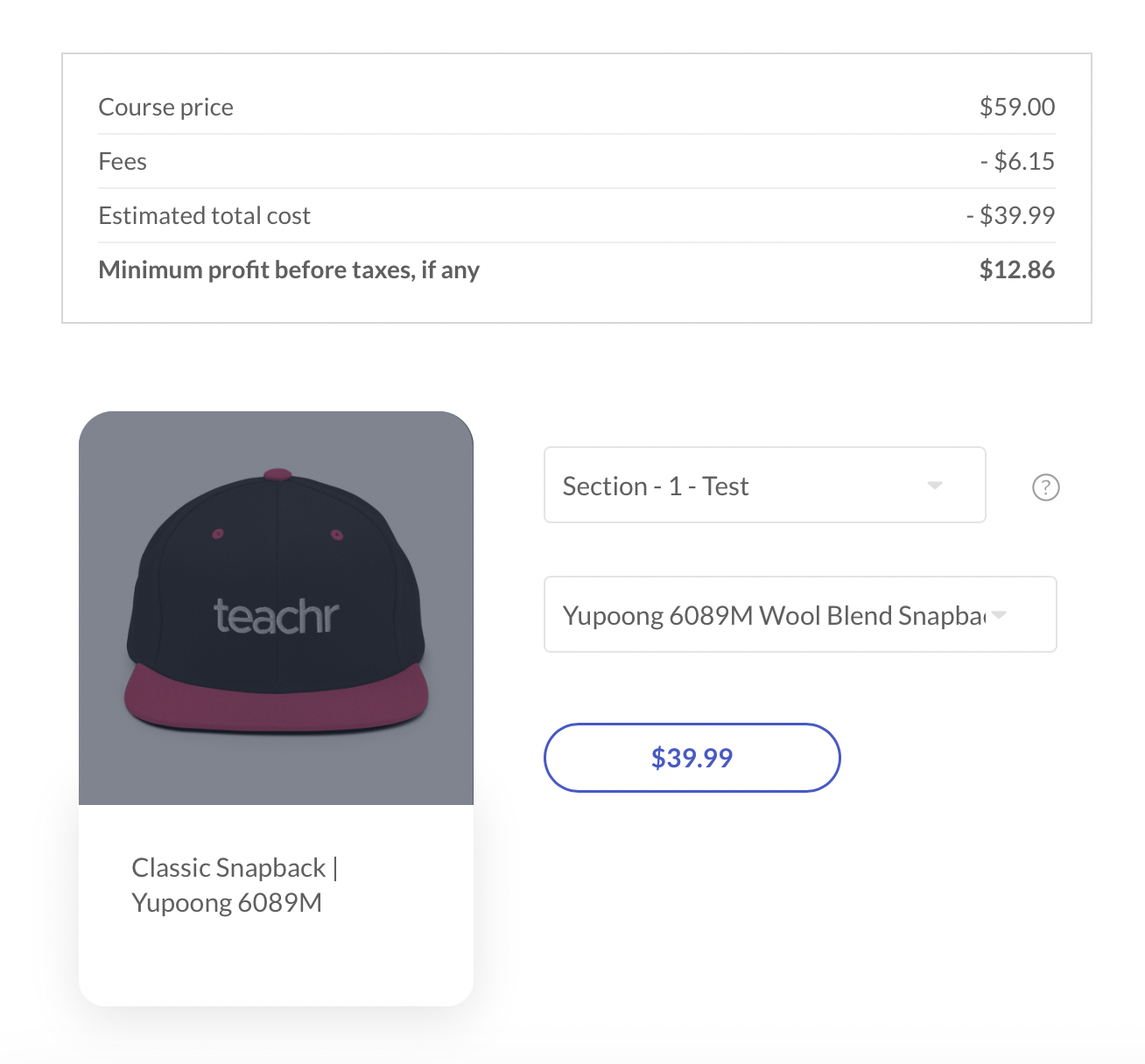
teachr automatically calculates the cost of the product and checks if your course price is high enough to pay for the cost of the products. So you don't have to pay upfront. teachr keeps the amount of the cost when a user is buying your course and then buys the product for you and sends it to the customer.
The great thing is that you never have to touch a physical product. That saves you a lot of time!
Prices are incl. statutory taxes if applicable and free shipping worldwide.
Alternative product variants
You can also add two or more products for the user to choose from. Let the user decide which one they want to choose!
Of course, you decide which products he can choose from. To set this up, simply assign the product to the same section. Participants can only choose one product per section then.
Multiple rewards per course
If you want to place multiple rewards in the course, simply choose different sections for different products. Participants can order a second or multiple products (up to 5 per course) once they have completed the section you have set for the reward product.
With this feature, you can either further motivate participants or reward them for their efforts.
Try it out!
You find your virtual campus warehouse in your Course Settings ➝ Product and rewards ➝ Warehouse